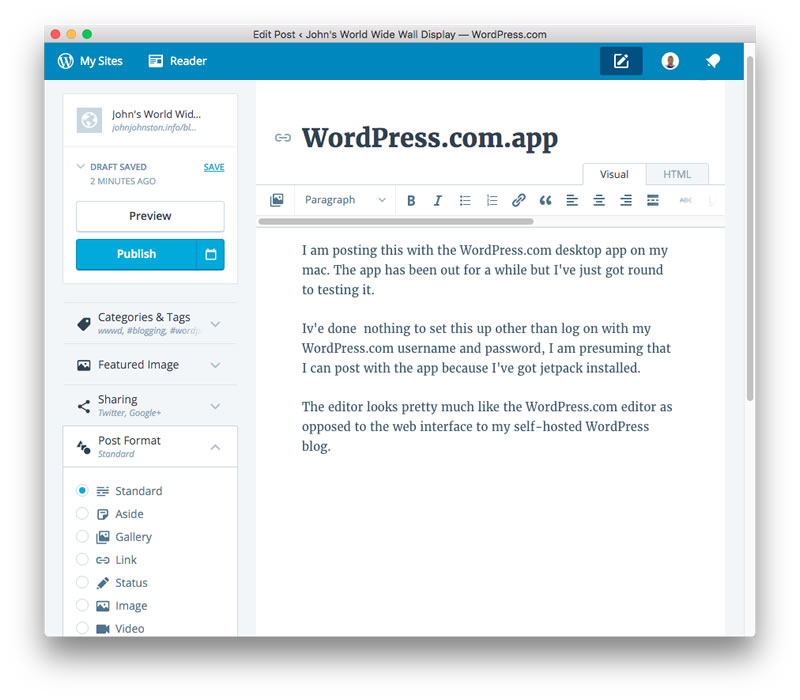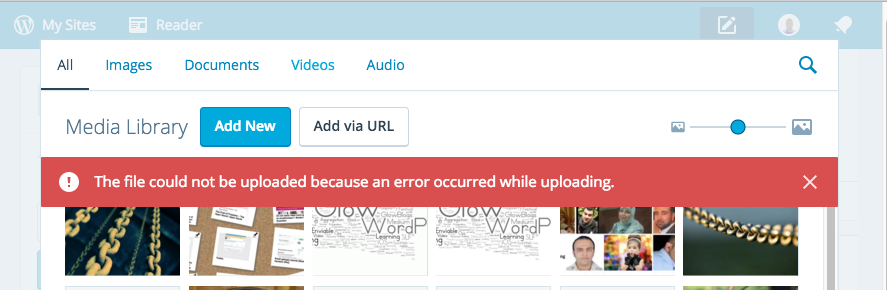I am posting this with the WordPress.com desktop app on my mac. The app has been out for a while but I’ve just got round to testing it.
I’ve done nothing to set this up other than log on with my WordPress.com username and password, I am presuming that I can post with the app because I’ve got jetpack installed.
The editor looks pretty much like the WordPress.com editor as opposed to the web interface to my self-hosted WordPress blog.
The application feels a bit like a site specfic browser.
On my site I am having problems uploading images so will be switching to the browsers to finish this post off.
It does not give me access to things added to my editor by plugins. For example the post to medium plugin or the indie-web post kinds plugin.
I guess the writing ‘experience’ is a bit smoother than the browser. I am surprised that there is now distraction free mode for writing.
Hitting preview opened Safari but pointed to the post without &preview=true the first time I clicked Preview. The next time was fine.
There are a huge number of Revisions saved. I don’t know if this is a good thing.
An interesting editor but I think I’ll stick to writing posts locally with TextMate for now. This gives me local/dropbox backups and lots of shortcuts.
It is worth noting that this app will currently not work with Glow Blogs. I suspect that the WordPress.com connection would worry the security folk at Scot Gov.
From what I’ve read this app is part of major changes happening with WordPress and the Rest API hence the featured image!
Featured image credit: wordpress revolution | Flickr – Photo Sharing! CC BY NC by Tom Woodward.