I occasionally use Word Cloud generators for school use, for example a header on a blog post. Each time I just search and try a couple until I find one that is free, doesn’t need a sign-up and does what I want.
I’ve also occasionally used iPad apps, but never found one I like enough to remember.
This week I needed one again but given I has 30 minutes free I searched for commandline wordclouds instead. This took me to amueller/word_cloud: A little word cloud generator in Python.
A bit of copy pasting in the terminal got this installed. I can now make lists of words in a text file and quickly create a word cloud with something like this:
wordcloud_cli --text spelling-list-1.txt --imagefile spelling-list-1.png --width 800 --height 400 --colormap tab20
It only take a few seconds. I could batch process a pile of lists all at once.
The app has a lot of features, colour schemes, size variations, fonts and the like and is beautifully documented: Command Line Interface — wordcloud 1.8.1 documentation.
The featured image uses text from Get Drunk! a handy test text.
wordcloud_cli --text get\ drunk.txt --imagefile getdrunk-3.png --width 800 --height 400 --colormap tab20 --fontfile /Library/Fonts/GiddyupStd.otf

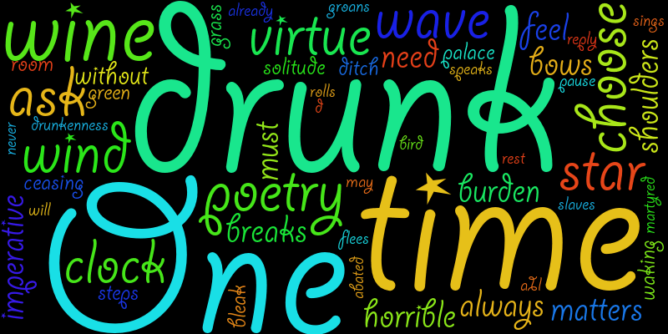
Wow that is powerful, especially for seeing the shape options. Trying to install now, thanks John.