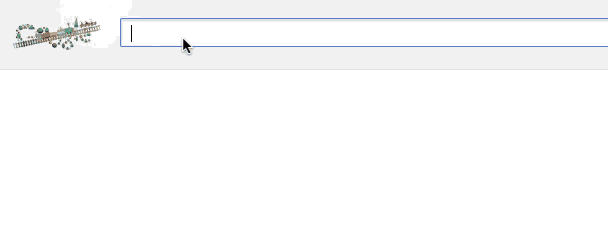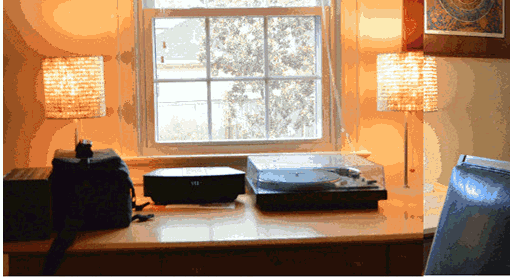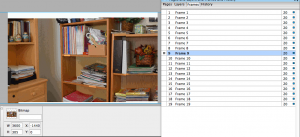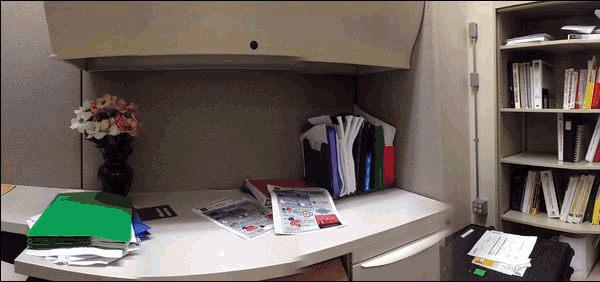So the challenge for day thirteen is one of @cogdog‘s wonderful assignments, Animated GIF Assignment 859: Riff-a-GIF, which asks us to take someone elses ds106 work and RIFF-a-GIF from it.
from: August 2013 GIF Challenge #13: RIFF-a-GIF | I am Talky Tina
I scrolled through a few recent daily create pages until I came to Make a 360deg panoramic photo of a room in your house. I somehow missed that one, I’ve messed about with panos quite a lot and even made a few experiments for displaying them. Anyway I though I’d sit in one of the nice office seats and give them a spin.
Both Rockylou’s and Bill’s images had suitable licenses the others did not.
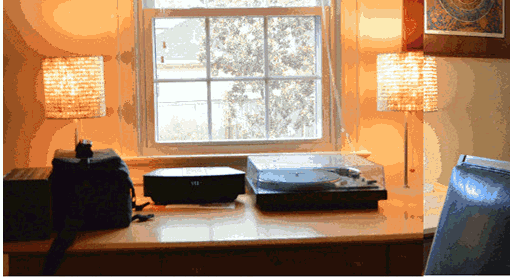
Basically I opened the pano in fireworks and changed the canvas size.
I then duplicated the frame a number of times.
When through the frames moving the image -180 pixels in the Property inspector for each frame.
Click the screenshot for a bigger version:
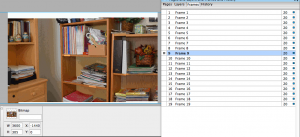
For the second one I took a different approach. I chopped a series of images out of he original, then used those to make the gif in fireworks:
Opened the first one.
Switched to the finder and selected al lthe rest
Dragged then onto the first in FW
Selected all of the layers
In the Frames window, distributed layers to frames.
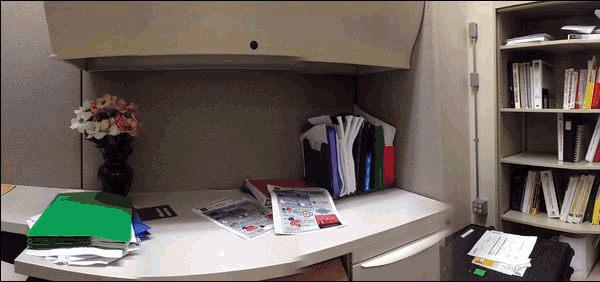
So my gifs also rif a little of Tina spinning her head around in Rockylou’s and Bill’s offices.
The quality is a little rough but I prefer smaller files size to quality.
Here are the source images, thanks to Rockylou and Bill for licensing them appropriately.


both published under Creative Commons — Attribution-NonCommercial 2.0 Generic — CC BY-NC 2.0

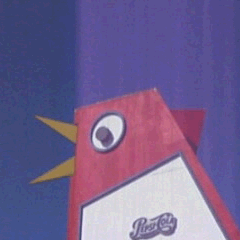 Yesterday I was planning to make a short ds106 radio show and podcast with the idea of helping folk starting the new round of ds106. It was in my mind most of the day, and I intended to do a bit of planning and note taking.
Yesterday I was planning to make a short ds106 radio show and podcast with the idea of helping folk starting the new round of ds106. It was in my mind most of the day, and I intended to do a bit of planning and note taking.