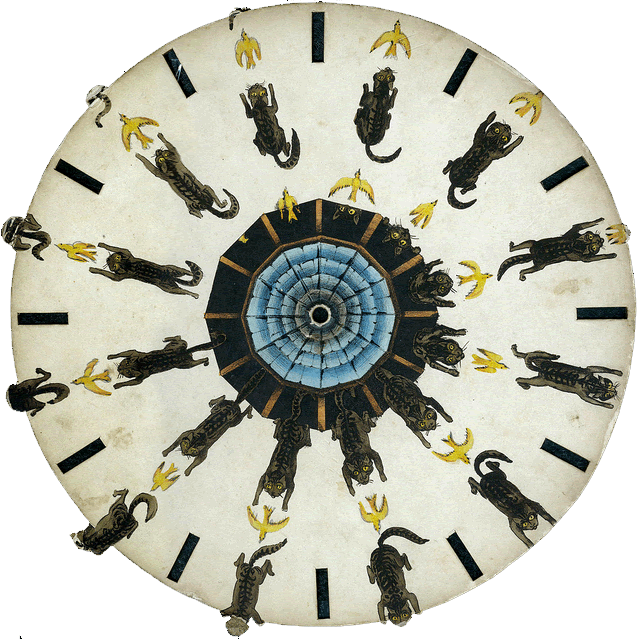@cogdog lovely stuffI didn't recognise/recall word but got a phenakistiscope here. I think @jimgroom has one too pic.twitter.com/40UQfNr6Ms
— john johnston (@johnjohnston) June 25, 2016
The linked site: phenakistiscope de bal | Succursale | Ruppert & Mulot is indeed lovely. It uses Flash. This got me thinking a wee bit about CSS animations.
CSS phenakistiscope was a first test, followed by More phenakistoscope.
Here is an example (click on the image to see it without animation):
Image from: NCSSM | Flickr – Photo Sharing! used under a Creative Commons — Attribution-NonCommercial-ShareAlike 2.0 Generic — CC BY-NC-SA 2.0
There are more examples on the pages linked above, but I’ve added the following css to this blog (using the jetpack css module).
.catchase { animation-duration: 2s; animation-timing-function: steps(13,end); animation-name: anticlockwise; animation-iteration-count: infinite; } @keyframes anticlockwise { to { -ms-transform: rotate(0deg); -moz-transform: rotate(0deg); -webkit-transform: rotate(0deg); -o-transform: rotate(0deg); transform: rotate(0deg); } from { -ms-transform: rotate(360deg); -moz-transform: rotate(360deg); -webkit-transform: rotate(360deg); -o-transform: rotate(360deg); transform: rotate(360deg); } }
CSS3 Animations have some advantages over gifs, for this sort of thing, smaller files & more colours for two.
The css contains an animation @keyframes rule containing the animation code (the anticlockwise bit above) which is referred to in the images style. The bloc above could be shortened to:
animation: anticlockwise 2s steps(11,end) infinite;
I’ve played with css animation here before: Not an animated gif and am now beginning to get a handle on it. Wondering if it could be useful for optical illusions. I’d also like to make a virtual Phenakistoscope that could load different files that need different speeds and steps. Adding some sort of mask/viewer would be nice too…