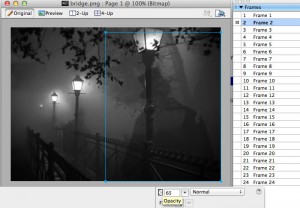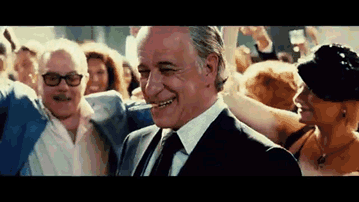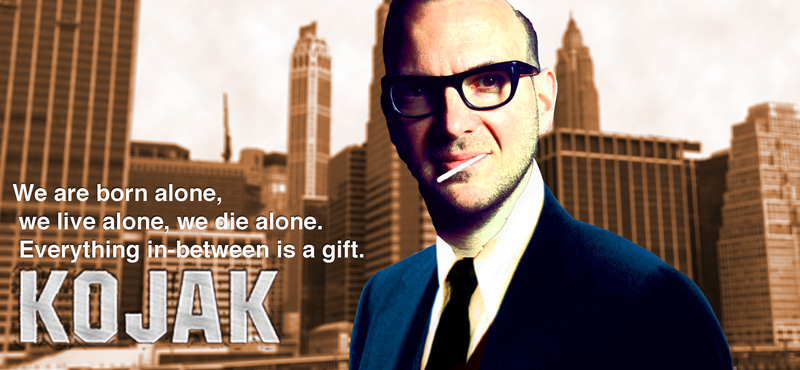
So I am looking at Headless Weeks 13 & 14: ximeR and M@$#up, there is a lot of stuff to watch, read and think about. There is also Alan’s Triple Dog Dare for one is:
Which I’ve done before.
So I end up on my usual ds106 pattern, browsing through the assignment bank until I circle back to the first one (Cory). By this time I’ve forgotten some of the details, but I am busy dreaming and googling.
I start with Yul Brynner, and veer to Kojak. I’ve now forgotten all of the details and heading for a Troll Quotes. The idea in my head is a wonder, perfect photocopying, I’ve forgotten I don’t know photoshop and a searching flickr for a background.

Lower Manhattan Skyline, New York, NY, USA | Flickr – Photo Sharing! by Flickr: MD111’s Photostream
used under a Creative Commons — Attribution-NonCommercial 2.0 Generic — CC BY-NC 2.0 license.
My imagined assignment is now better than perfect. Then it is all cloud filters, saturation for the brown ‘kojak feel’, a bit of a mask on Cory to try and get a drawn feel.
By bedtime I am delighted, in the morning I realise I am probably missing the target on a few levels, driving to work I decide to post anyway, maybe I could get a story out of the making?
The quote: Quote by Yul Brynner: We are born alone, we live alone, we die alone….