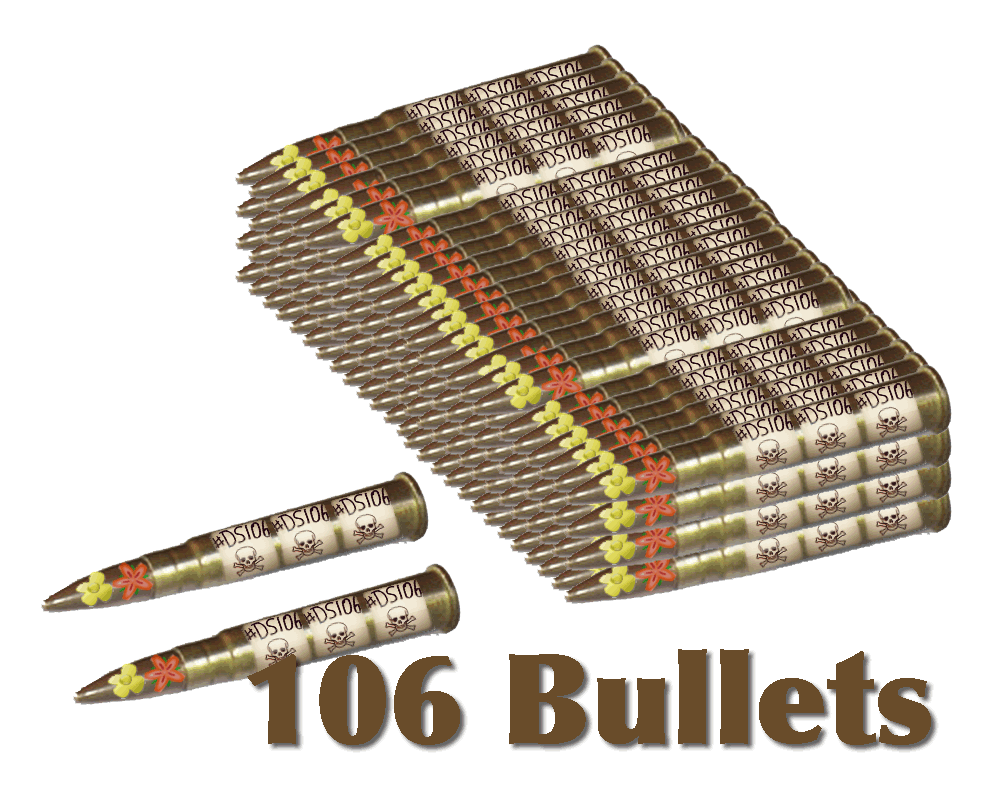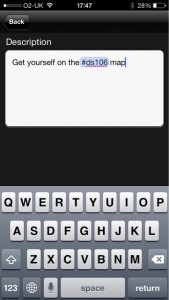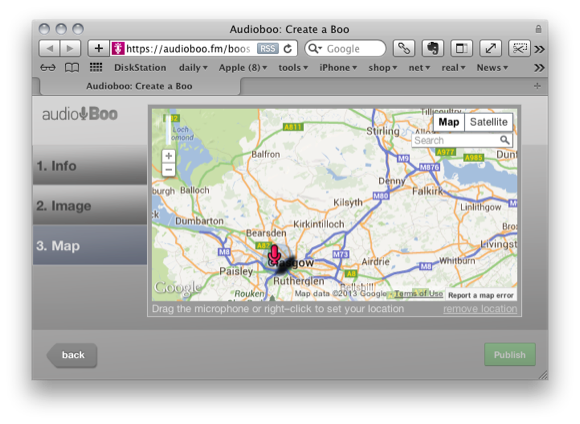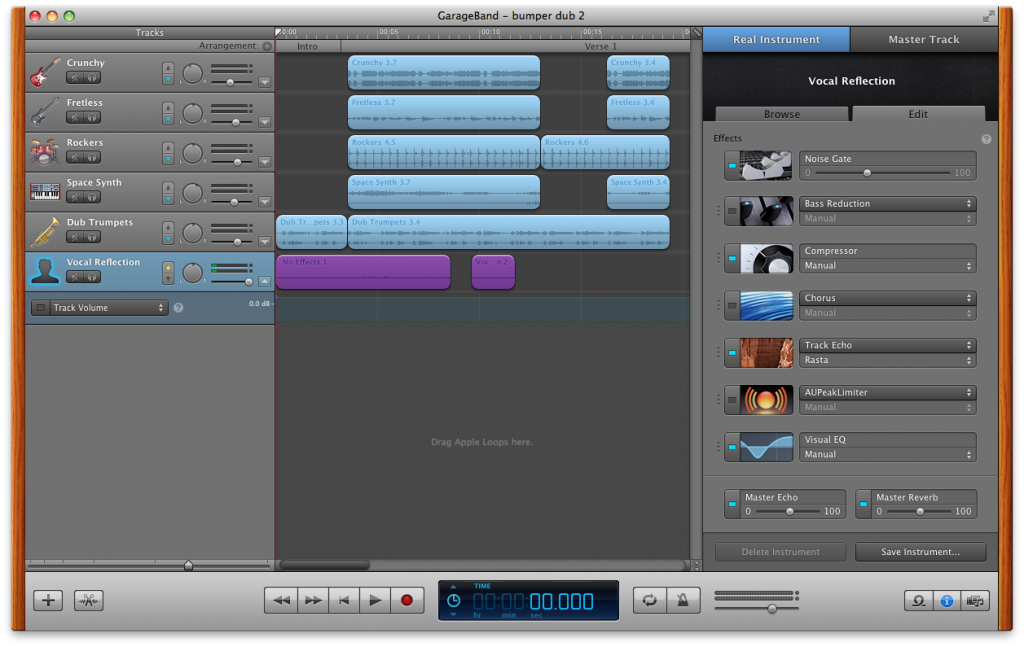A the end (or endless end) of the headless ds106 course, Mariana published a wonderful reflection on her tumblr DS106 in 106 posts and 106 bullets published at 1:06.
Mariana and I have been musing on a collaborative project based on the list. As she commented on her own post:
* An exclusive Radio Show planned to unpack the ideas ‘Golden DS106 bullets’ with guests in the hot seat and in conversation with the hosts (surprise for #DS106Radio next year)
Being connected to DS106 the first thing to do is to make some art, Paul has already started 106 Bullets, and I started playing this weekend. I had commented on the post:
This is just brilliant. 106 prayer beads. You have brought depth to headless ds106. These bullets would be great as a initial reading for ds106 or as a series of meditations during a round.
So I am riffing on beads & bullets, mantras & koans. The image at the top came is a wee photoshop experiment, I spent some time googling on how to wrap an image round a cylinder, after a tour of some that used the 3D menu I settled on warping a layer following: Warp Tool Effect – Photoshop Tutorials – CSSCreme.com.

I am afraid I still find Fireworks easier to use so imported this image it Fireworks for the duplication. I am now managing to use photoshop for selection as the tools are a lot better than Fireworks. (I am of course barely scratching the surface of photoshop’s power).
Next I started thinking of bumpers, still on bullets and messed about with Garageband a wee bit:
Using Freesound.org – “Gunshot2.wav” by alukahn.
I was still wondering about the 3D tools in photoshop so started playing. I found I could make a bead from the DS106 Skull and Crossbones:
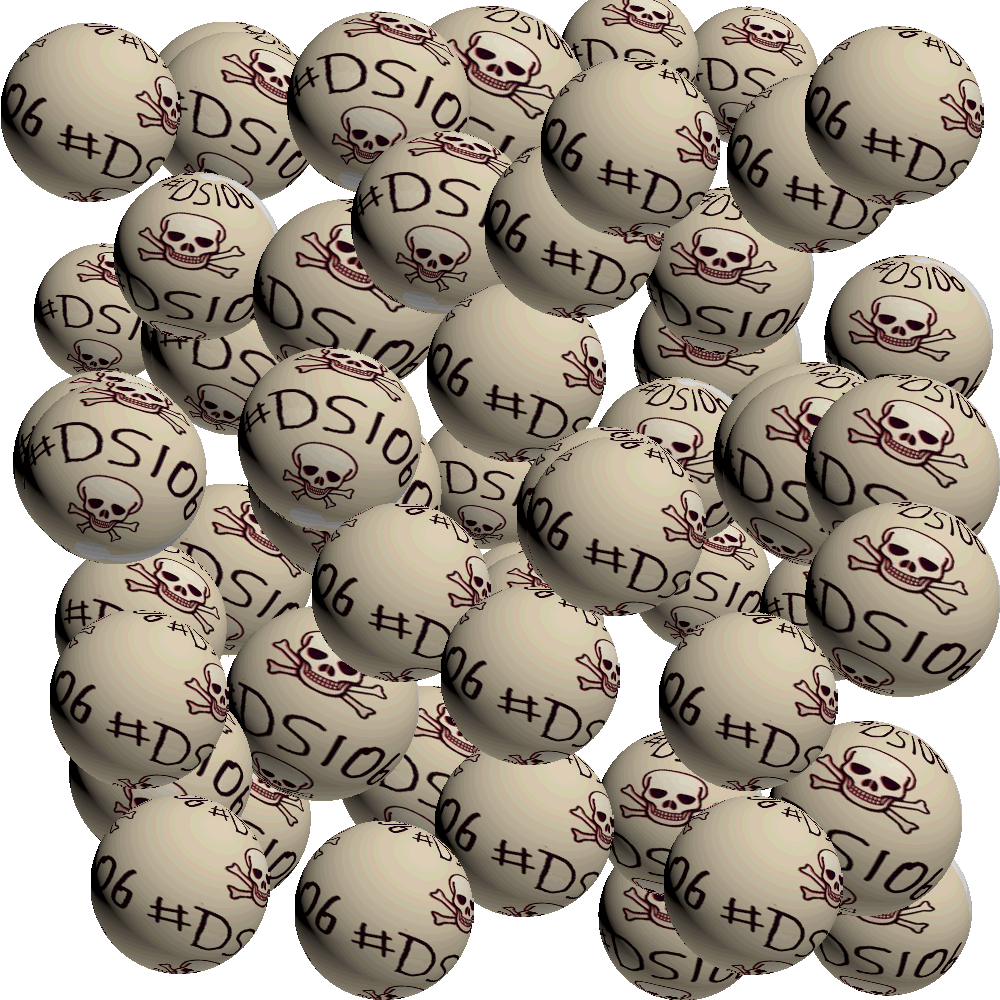
This was really easy, I make a 2×2 grid of the image grouped and then from the 3D menu choose New Shape from Layer -> Sphere I had one bead. I then duplicated it and rotated it with the tools from the 3D palette so I had half a dozen beads. This opened in Fireworks for some duplication.
I posted these images to the DS106 google plus group and got some interesting feedback: John Johnston – Google+ – pile of ds106 beads. Almost enjoying a little photoshop,…
Some of this was a distaste for bullets and skulls. I understand this, especially the bullets, I’ve giffed a few gunshots out of movies but it can feel a bit odd. (I do like thrillers and movies with guns though). I am happy to live somewhere where guns are mostly contained in fiction. With the Skull and crossbones I am a lot more relaxed, thinking of romantic piracy. Interesting to keep these thoughs need the surface and not get carried away. Hopefully the flowers, if not the skulls, will indicate that my bullets are peaceful and metaphorical puns.
Finally I though it might be nice to animate the beads:
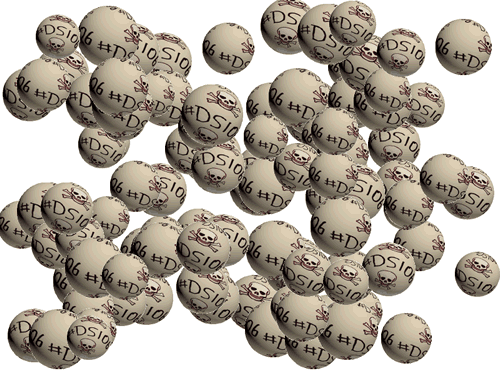
This was the first pass. I am using my old friend SuperCard, a mac scripting application. I made 6 graphics, one for each of the different beads, these were duplicated until I had 106 beads on the ‘card’.
SuperCard makes it easy to manipulate object. I wrote a script to put each graphic on a random space on the card. Another change the size of the beads at random. Finally one to move each bead a small random amount and dump an image of the card to the disk. Looping through that a few times gave me a set of jpegs. There were taken into fireworks to be distributed to frames and exported as an animated gif.
As an example of how simple SuperCard is, here is the script to randomly move a graphic:
on randomMove n
get the loc of bg grc n
add random(60)-30 to item 1 of it
add random(60)-30 to item 2 of it
set the loc of bg grc n to it
end randomMove Almost english!
I am thinking of changing this a bit, to roll the beads around and change their postion front to back, I might get some interesting gifs from this.