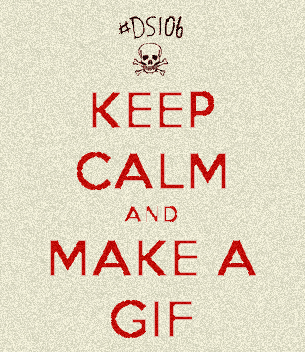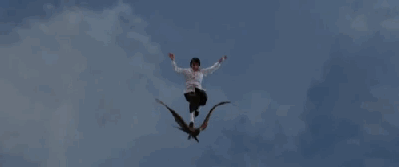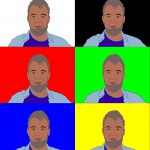I see another round of DS106 has started, I have too many balls in the air at the moment to do more than watch it flow through my reader. Then I saw Week 2: Bootcamping It:
This week, we’re also going to ask you to do your very first digital storytelling assignment from the ds106 Assignment Repository. The Repository is a Web site filled with new media assignments that we’ll be using extensively this semester. Your first assignment is “Say it Like the Peanut Butter,” in which you’ll be creating an animated gif of a clip from your favorite (or least favorite) movie. You must also follow the instructions on the assignment page to ensure that your contribution shows up on the Assignment Repository site.
So I though I’d do a wee gif just for fun.

This is from Betty Blue, when this movie came out (1986) I just loved it, didn’t like the 2005 directors cut which added far too much nonsense.
I’ve not dared watch the movie again in case my old brain doesn’t like it so much.
In this scene Zorg and a friend are making and drinking tequila slammers, tequila rapido, and laughing like manics. As I remember the movie, this went on for quite a while.
I downloaded the flv from youtube, opened in in Quicktime and copied a wee section. Opened this saved movie in Fireworks 8 and deleted some frames. I also auto levelled the images as it is a fairly dark scene. I am guessing I’ve added something to a plain QuickTime install to allow it to open flv files.