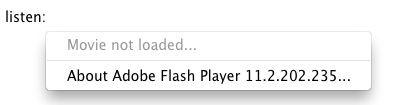I am much more excited about this than it warrants.
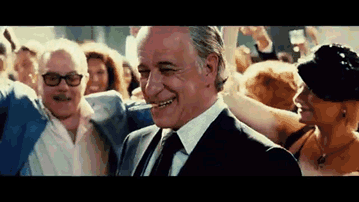
Hopefully just above this text you will see a canvas still image with a play button. Clicking on that should load a gif and an audio loop.
I’ve played with this sort of thing before but this is a bit more serious. A WordPress plugin!
There are a few plugins fro freezing a gif until clicked, the purpose of these is usually to save bandwidth, my plugin certainly does not. What is does in alows you to add a shortcode to a blog post:
[gifmovie gif="gifurl" mp3="mp3url"]
Where gifurl and mp3urls are proper urls.
So the one on this page looks like:
[gifmovie gif="http://johnjohnston.info/106/wp-content/uploads/2013/09/beautifulface-360.gif" mp3="http://johnjohnston.info/106/wp-content/uploads/2015/08/210569__oceanictrancer__119-bpm-house-loop.mp3"]
When the page loads this turns into a img tag with the gif with a data-mp3 attribute equal to the MP3. Some javascript then, hides the gif and creates a canvas element showing a frame. It adds code to handle clicks. These click hide the canvas, show the gif and play the sound.
I’ve been using the plugin for a few prisoner106 posts so am going to count this as a prisoner106 post. It seem to have worked with out any problem. I’d consider it in Beta.
If you are interested in trying out the plugin leave me a comment or send me a DM.
Audio Credits: Freesound.org – “119 bpm house loop” by oceanictrancer licensed under the Creative Commons 0 License.