
A lot of clicks and bumps tonight, I could not keep my feet & fingers still.
chicken-bootcamp
Jerky Chicken
Kevin Mcleod Royalty-Free Music
google plus post with some discussion of g+ sharing
WordPress backups
for dropping in on and tumbling by DS106

A lot of clicks and bumps tonight, I could not keep my feet & fingers still.
chicken-bootcamp
Jerky Chicken
Kevin Mcleod Royalty-Free Music
google plus post with some discussion of g+ sharing
WordPress backups
 I took the first step on my headless journey on the 26, with a quick daily create for Make an impression: take a picture of an indentation. Not a particularly interesting photo, but I like the idea of a first step and you cannot get further from your head than a foot. I managed another couple of photos during the week.
I took the first step on my headless journey on the 26, with a quick daily create for Make an impression: take a picture of an indentation. Not a particularly interesting photo, but I like the idea of a first step and you cannot get further from your head than a foot. I managed another couple of photos during the week.
The most interesting, to me, create this week was: Edit an existing video clip to include an unexpected object in the story but I missed the deadline. I did post a quick example of using the bluescreen to Google+ – A day late dailycreate, just to show a wee bit of iMovie… as that is the sort of thing I’d want to do given a bit more time.
I deliberately choose daily creates that would not take too much time. I have a strong bias towards photo daily creates, I am not fond of drawing or writing much more than a haiku, but I find that the photo assignments can make me a bit more mindful of the visual environment throughout the day.
I had put my name down as a a helper for the first week of ds106 and as part of that I decided to do a short podcast, due to lack of prep I though that one was a bit lacking so I hatched a plan.
So the plan now is:
- Over the next 2 weeks of bootcamp I’ll do three or four broadcasts, then try for one a week.
- I’ll aim for 10 minutes, with 10 minutes of planning beforehand.
- A chicken theme.
- More information about this in the next episode.
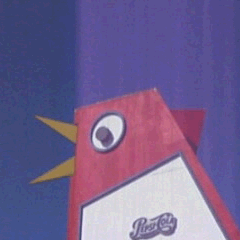 So far I’ve managed a couple, one of general ds106 stuff the second on creative commons.
So far I’ve managed a couple, one of general ds106 stuff the second on creative commons.
I am hoping these will be of interest to ds106ers in general and perhaps useful to newcomers.
For pretty thin reasons I decided on a chicken theme for the podcasts, with chicken related music and an accompanied with an animated chicken gif. I’ve managed to hit the 10 minutes prep, 10 minutes broadcast on ds106 radio and 10 minutes post and posting. These are not polished podcasts. It will also give me a chance to play with nicecast. I use this every week over at Edutalk but don’t do much more than fire up skype and record some conversation, adding some iTunes into the mix is a start.
I also posted a short screencast on giffing with fireworks.
I’ve pretty much got my blog and various services set up, but I’ve now added an about page to the blog and have messed about with the css of the theme a little. I’ve updated the plugins and installed jetpack to keep a check on how few folk are reading this and add the subscribe to comments by email button. I’ve appreciated that on other ds106 blogs.
Of ds106 is, to my mind, the reflecting, I manage to dodge the main idea and have a bit of fun yesterday. I think that found poetry for dodgy auto generated youtube captions could be an assignment.
As usual one of the most interesting things in ds106 is watch other folk. I’ve been trying my best to keep up with the flow and dropping the odd comment. The difference this time is the google plus community. I feel a wee bit conflicted about this, I can see that some folk love it, it provides another channel for keeping up, discussion and sharing it is also another place to publish media.
But, I think there are a few drawbacks, the comments in g+ are not attached to the post or media they are about. It is hard to keep track of conversations you take part in. Media posted to g+ is difficult, if not impossible to embed in a blog post, G+ is another silo that it is difficult to get out of. Overall G+ is worth going to for the people that are there, but I’d prefer that g+ was a better open web citizen.
Looking forward to week two.
According to Headless ds106 Week 1: Are You Ready For Bootcamp? we are asked to:
In this first short clip, listen to what art critic Robert Hughes has to say about why Art is important- and keep in mind this entire course is about creating art. Go beyond the fact that he sounds like an art critic. Listen to what he says.
I listened, I didn’t really like this:
it’s not a task achieved by groups by movements it’s done by individuals
It rubs against what I feel I gain for ds106 meeting and learning from folk in an interesting space. It smells a we bit of Thatcherism.
I also feel uncomfortable with the idea that I am making art in ds106, I am minded that art should be a bit harder, more difficult than what I am doing.
Watching the movie through a couple of times I flicked on the close captions, I often find these amusing. Rather than think hard about Mr Hughes’ word I decided to play.
Using 4K Video Downloader which is free, I downloaded the video and a srt (subtile file, generated from the captions). This allowed me to use gifboard to grab a gif with a caption from the video, I basked it down to B&W with Fireworks.
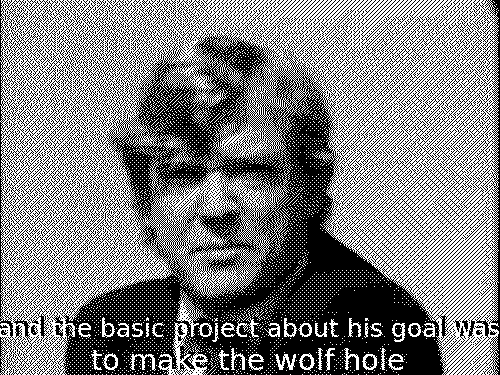
And do a wee bit of editing of the srt file:
Make the wolf hole
Optimism is coming next, Fish out the crystal, Rush towards insignificance, This is the real thing. This needs respect, And nobody can, Pollack with the server. Matisse with with the puzzle, Make the wolf hole, Listen all its glory, The true feelings. Close the gap between you, An experience of the world, Levelled out, Always going to have ups.
Created by deleting some text from the file, I added one the and a l which are in italic above.
Here is the .srt file: Robert Hughes on what art is.srt
I blogged about gifboard at the start of this year. It is a nice tool to have in ones gif toolbelt.

download scratcing-the-commons
my bookmarks Pinboard tagged ‘creativecommons’
Creative Commons – Wikipedia, the free encyclopedia
Creative Commons
Lee “Scratch” Perry – Wikipedia, the free encyclopedia
Lee “Scratch” Perry – Google image Search
Lee “Scratch” Perry – Chicken Scratch – YouTube
Stroszek: the Dancing Chicken – YouTube
Update: 30 Aug
You can set the default license for YouTube to “Creative Commons – Attribution”
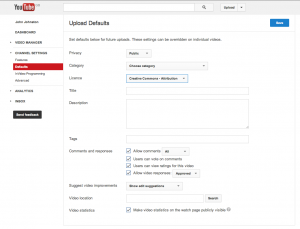
A quick screen cast showing how to make an animated gif for the photo it like peanut butter assignment:
Rather than making animated GIFs from movie scenes, for this assignment, generate one a real world object/place by using your own series of photographs as the source material. Bonus points for minmal amounts of movement, the subtle stuff. See a bunch of examples at http://cogdogblog.com/2012/02/10/photo-gif-peanut-butter/
from: ds106 Assignments: Photo It Like Peanut Butter
Same procedure for the ds106 Assignments: Say It Like the Peanut Butter
Make an animated gif from your favorite/least favorite movie capturing the essence of a key scene. Make sure the movement is minimal but essential.
So this is a double tutorial;-)
I like Fireworks for giffing as it clearly separates layers and frames in different palettes. I’ve not used multilayer frames in this video, but it is handy for other gifs.
The video does not really show how to opne the different palettes, I didn’t plan it that well. I added text to explain a couple. Basically I used the Frames.
, layerers and optomise palettes. All open from the Windows menu.
Unfortunately Adobe is discontinuing Fireworks. I am still using the one that comes with CS3. It works fine on mac 10.8.
Although I’ve done a fair number of these to assignments I have no idea why peanut butter is involved.