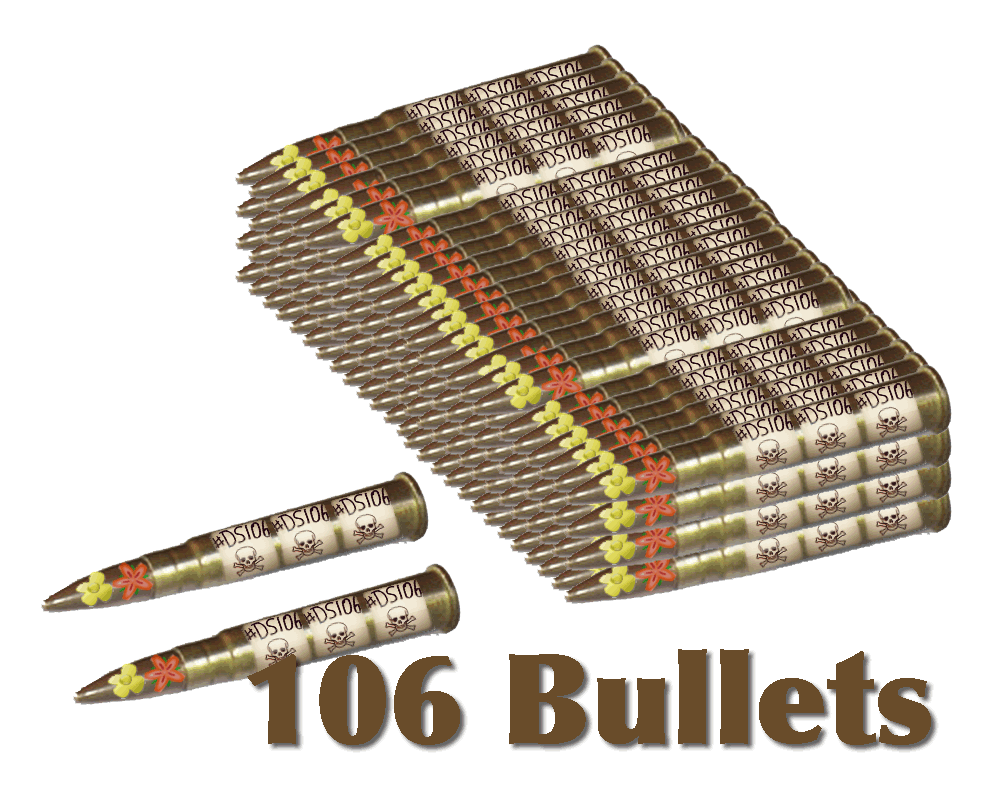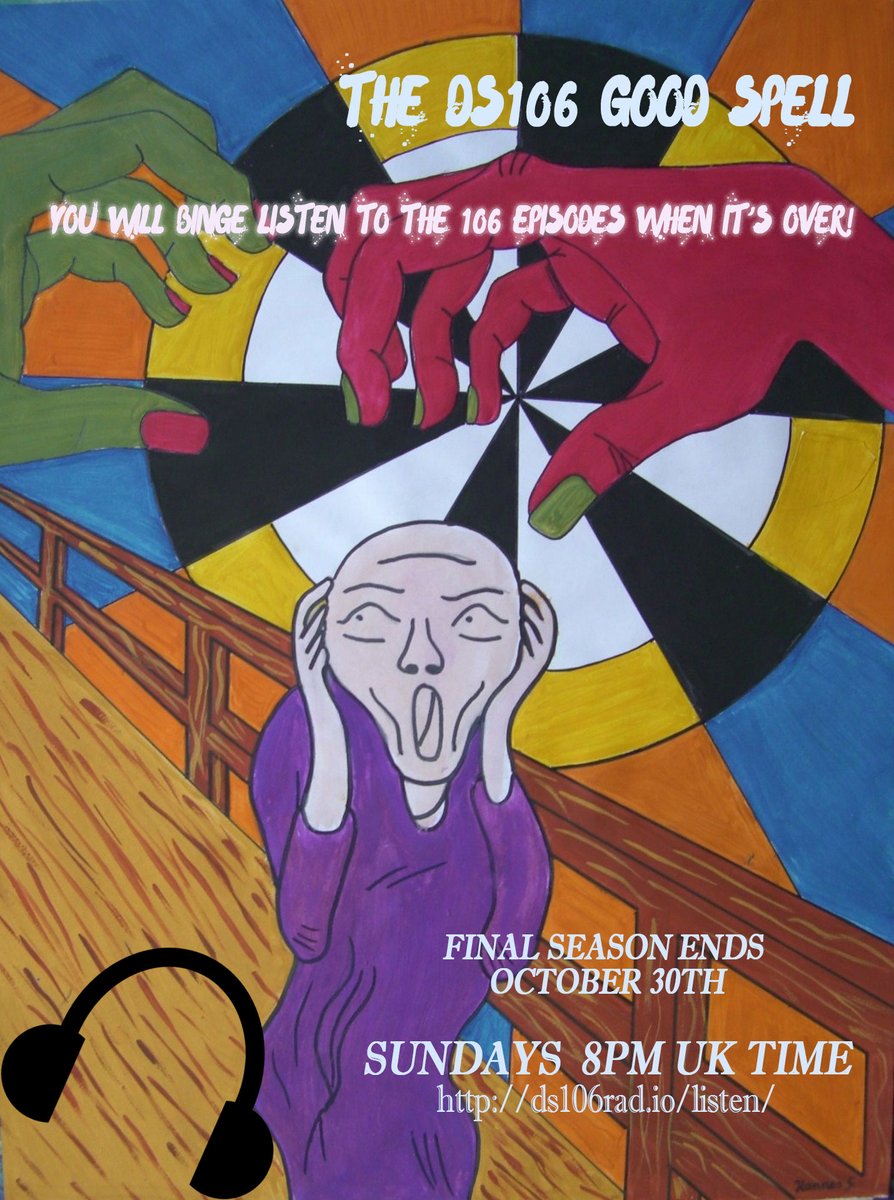#Ds106 GoodSpell Final Season ep 8 Letting go Bullet 107! The End!
For the last episode of the DS106 Good Spell Mariana and I were joined by Jim Groom and Ronald Leunissen.
Since The DS106 Good Spell Episode 1, Marina & I have been talking DS106 0n Sunday Evenings, covering her mammoth post: DS106 in 106 posts and 106 bullets published at 1:06. This consisted of 106 bullet points reflecting on the Headless 13 iteration of DS106.
I think we managed an average of about 2 bullets per episode.
I’ve really enjoyed and learnt from the process. We were usually joined by a wee audience on twitter.
The show was futz filled and tweet distracted, we chatted and laughed our way through serious and silly aspects of DS106, sometimes circling the same territory sometimes veering of wildly. Marina’s bullets gave us a base from which we could cover all sorts of ideas to do with online life & learning.
Delightfully we were provided with links, posters and bumpers from various members of the DS106 community who we own a pile of thanks.
As we signed off each episode: DS106 Radio #4Life
Featured Image my own designed at the start of the show. CC-BY