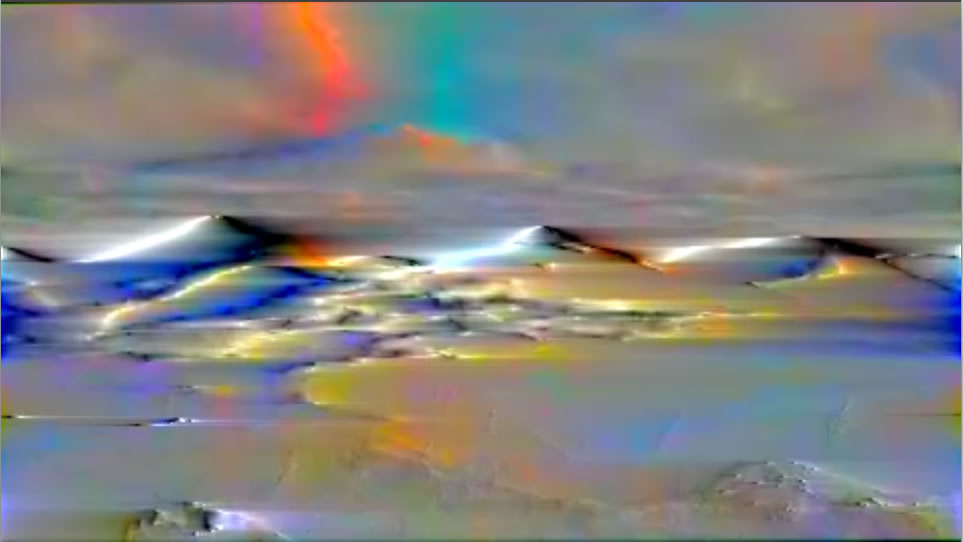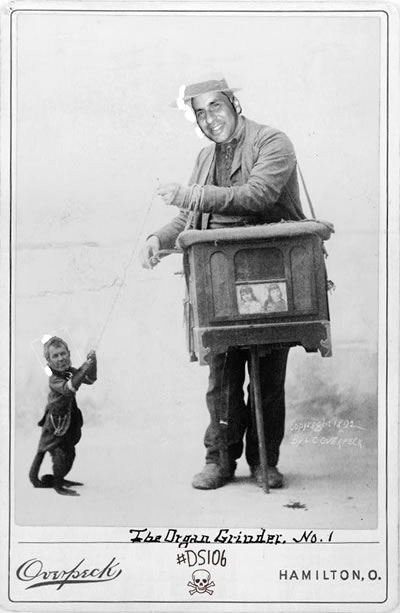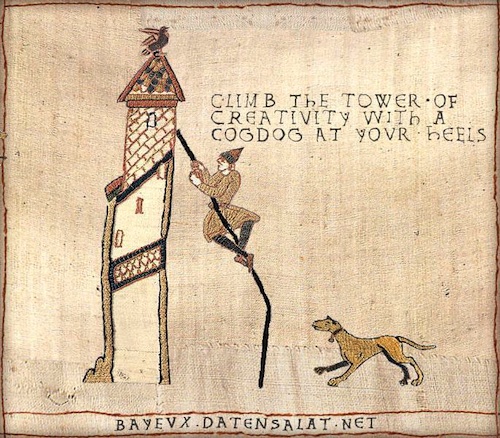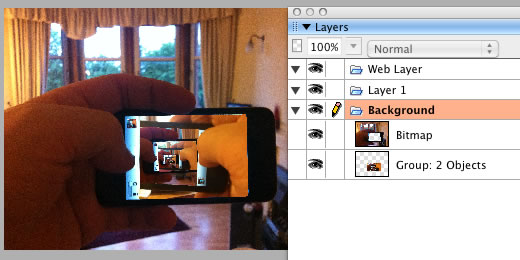Alan knows what I like:
My hunch is @johnjohnston will have fun with this command line audio thing https://t.co/0xRDXRzZOl
— Alan Levine (@cogdog) April 18, 2017
Which leads me to robertfoss/audio_shop: Your friendly neighbourhood script for mangling images using audio editing tools
This turns out to be a much quicker way of databending than the convert to RAW, open in audacity, add effects, export to RAW dance I’ve tried before.
I’ve not done much more than a quick trial, but am adding this for later reference.
- Downloaded the script for the link above.
- It needs ffmpeg and Sox. I’ve aready got ffmpeg and quickly installed sox with handbreak.
- then I ran some tests.
It is much quicker than I expected, with images of 1200 pixels taking a few seconds.
I am looking forward to start trying some different effect, changing parameters and combining effects. The script handles video too!
./mangle.sh /Users/john/Desktop/Ben-Lui-Munros-from-Meall-an-Fhudair.mp4 /Users/john/Desktop/Ben-Lui-Munros-from-Meall-an-Fhudairtest2.mp4 overdrive 17 hilbert -n 5001 --color-format=yuv444p --bits=8 --blend=0.5