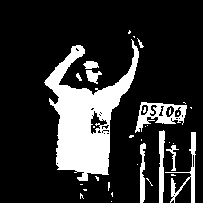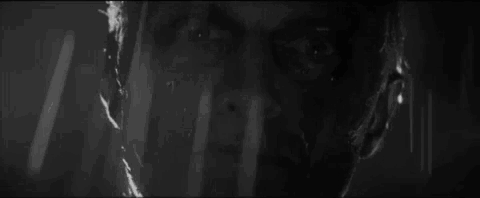Edutalk has now been running for over 2 years, we have published over 300 pieces of educational audio. These vary from TeachMeet recording, through to personal reflection by way of pupil podcasts. Hopefully theses provide interesting and educational listens.
One of the things that David and I talked about when we started EDUtalk was issuing a CD rom of recordings, this would perhaps have helped to keep older, still valuable, audio playing.
One of my thoughts about podcasts is that older episodes get forgotten about in a way that old blogs posts, through searching, do not.
REcently I’ve been reading about and listening to ds106 Radio and Stephen’s Downes’ Ed Radio. These are Internet radio stations. My interest was also stimulated by my daughter who is currently doing some pro bono work for Airing Pain « Pain Concern a podcast and internet radio.
I’ve alway believed (and gone on about) one of the benefits of podcasting over radio is its asynchronously. The potential audience for internet radio would seem to be less. A few things have made me think again:
A comment on Stephen Downes – Google+ about ED Radio:
That's the intent of Ed Radio, it's not something you really focus on, it's more background where you listen while you work & where something may or may not catch your attention.
Somewhere else, Stephen wrote about the interesting challenge of broadcasting to no listeners. Can’t find the quote at the moment.
on broadcasting to radio #ds106 | D’Arcy Norman dot net
How does the ability to instantly broadcast live audio to a group of people impact what we do? How does this instant synchronous connection effect the sense of social presence? And how does having to make the decision of streaming vs. recording effect the experience of sharing?
I’ve also been impressed by the quality of internet radio when streaming to a phone on g3 as well as wifi. So we though we would give this a go
How to
There are various posts on the how to set up a station but I basically went to Internet Radio Servers and set up an Icecast server on pay as you go. I then followed CogDog Guide to Nicecasting – CogDogBlog to test Nicecast. You can use Nicecast to broadcast from iTunes or a mix of iTunes and voice or even iTunes, voice and Skype. You can use Nicecast for an hour at a time for free and pay when you have tested it. I am using it on test mode at the moment. I have also tested the AutoDJ set up, where the station just streams from a set of mp3 you have uploaded via ftp. this seems to works well. Instructions on Internet Radio Servers are straightforward.
I’ve briefly tested Papaya Broadcaster a £2.99 iPhone & iPad app this seem to do the trick. allowing you to broadcast on the move.
A Plan
The costs at the moment £5 a month to host the AutoDJ files and £5 per 10GB broadcast. I am figuring with only a few listeners it will only be £10 a month to broadcast for an hour or so each night, using a variety of sources.
We have a few loose ideas of what to broadcast:
- Broadcasting sets of audio from the Edutalk Archive on AutoDJ 7:30 to 8:30 each night. The hope is that folk will have it on in the background listening for serendipitous educational audio. I’ve not really worked out the queuing of the audio but will select some and mix then up every day or two. So far I’ve downloaded and converted to the correct samplerate & bitrate over 60 files.
- Once a week on Wednesdays David and I will attempt some sort of skpye in show where folk can skype in for a chat, we still have to test this. This can be recorded and fed back into Edutalk as a podcast.
- Curated sets from the Archive, using nicecast and iTunes, possibly opening it up to guest hosts.
- Live event broadcasts, for example from a TeachMeet using Papaya Broadcaster.
- Anything else we can dream up or is suggested…
Tech Tips (for geeky teachers)
It seems that you need to use files that all have the same sample rate, bitrate and number of channels. I’ve started off with 60-70 files downloaded from Edutalk , the problem is these do not all have the same sample rate, bitrate and number of channels This can be dome by opening and exporting the files from Audacity, or exporting them from iTunes. This could take quite a while. A quick google found a script for the Lame lib (That is used by Audacity to export mp3s), You need to instal Lame so that it is available for command line use, this sort of stuff can be daunting but worth it as a time saver.
What I did was open the Terminal, navigate to the folder full of mp3s (on a mac you can type cd and then drag a folder onto the terminal window), then you just put this int othe terminal window and hit return:
mkdir save && for f in *.mp3; do lame -m m -b 128 –resample 44.1 "$f" ./save/"${f%.mp3}.mp3"; done
What that does is make a new folder save inside the mp3 folder, then use lame to convert all the mp3s in the folder into new files in the save folder that all have a bitrate of 128, a sample rate of 44.12 and are mono files. Well worth doing if only to avoid having to see asave dialog 60 times.
How to listen
between 7:30 and 8:30 head over to Radio Edutalk – EDUtalk. A flash player should start when the page opens. There are also buttons to listen with winamp, Windows Media player, Real player or QuickTime. Hit the title song to open in iTunes.
I’d love to hear what folk think, ideas for broadcasts or cc licensed audio that could be played.