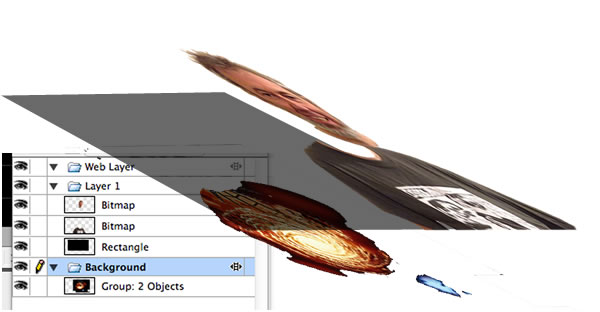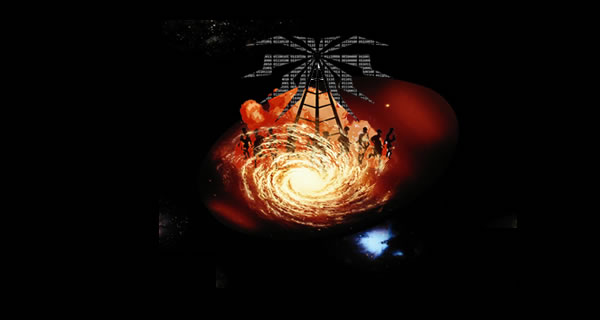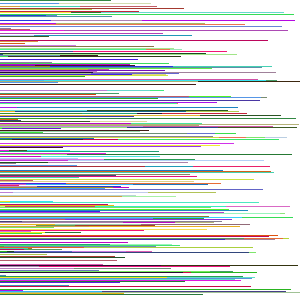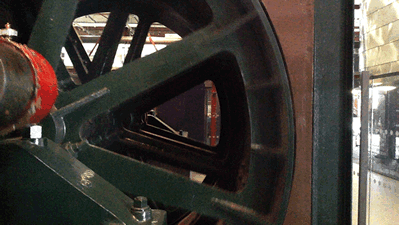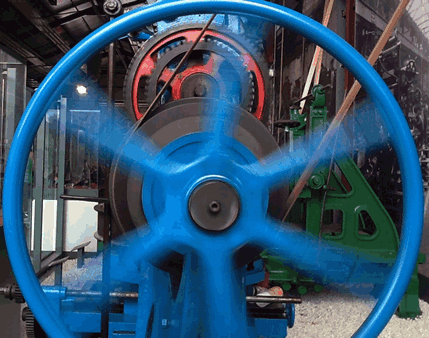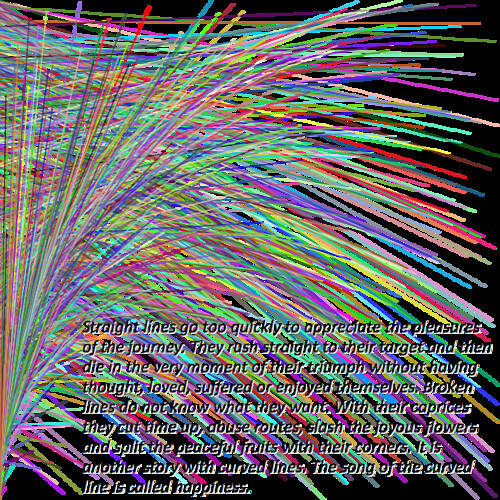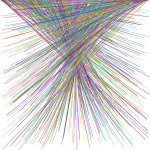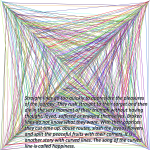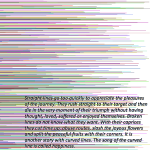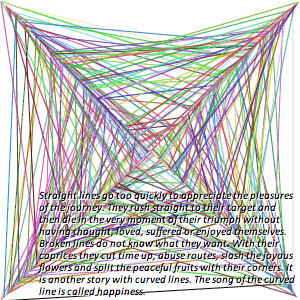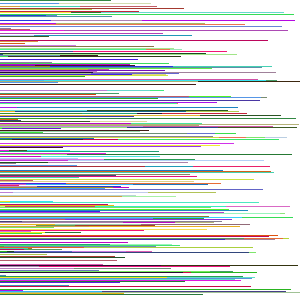
Hate the gif, make your own.
Back at the end of June Alan Levine posted a challenge:
See how many ds106 Daily Creates you can do in July. No prizes, badges, or any crap like that. Just the reward of getting your creativity back in shape. We are not counting.
from: Get Yer Creativity in Shape! The ds106 Daily Create Summer Challenge – CogDogBlog
Alan has written a blog post for most (all?) of his!
I stared with good intentions but only managed 10 out of 31 with a bonus one today (I was not watching the calendar), here are my dozen:
- Packet of John
- tdc541 | Flickr – Photo Sharing!
- Backlit on the beach | Flickr – Photo Sharing!
- Messy-neat | Flickr – Photo Sharing!
- The 8 of faces | Flickr – Photo Sharing!
- TDC548 90 from100 – YouTube
- My I | Flickr – Photo Sharing!
- lemon | Flickr – Photo Sharing!
- tdc566 eye – YouTube
- Monarchy
- Son of DS106 | Flickr – Photo Sharing!
So two written, two youtube and the rest flickr.
some random thought-lets
There were quite a few I had ideas for after the event, I probably should have done some of those anyway.
Some challenges I was never going to do (singing for instance).
The Write Your Own Tw-Obituary (your life in less than 140 characters) I found to be too unpleasant an idea, I am not wanting to dwell on this at the mo. (at another time I might have loved it)
Some, TDC548 90 from100 for example, I had what I think was a strong idea, but didn’t really carry out, in fact most of them I could have improved a lot by spending more time on.
I had a reasonable amount of fun and learned from each one I did.
the best bit
The one I did spend a lot of time on veered quite far from the original challenge. It was also the one I learned most from and spent several hours on rather than minutes. I also revisited it and ‘improved’ my work a few time over the next week or so: here.
Join in with …
For a bit of fun, learning and more important connection to all sort of things I’s highly recommend: The Daily Create – Daily assignments to fuel your creativity whih anyone can join in any time.
I’d also recommend trying out the Fall 2013 Headless #DS106, the full DS106 course without a head, no teachers, a tone of friends and helpers. There is a Syllabus for the 12 week course, starting 26th August with a bonus animated gif fest starting anytime you like.