Last night a old gif of mine got tweeted:
Talk about premonition! @johnjohnston depicted scene at #innovateOSU by @jimgroom more than a year ago! johnjohnston.info/106/jims-excel… #ds106
— Ben Rimes (@techsavvyed) March 28, 2013
and I replied:
@techsavvyed somewhere I’ve got an @jimgroom dancing action figure gif that can be placed anywhere;)
— john johnston (@johnjohnston) March 29, 2013
As I love recycling, I dug out the old gif, which I also use for my Jim Groom Internet glasses and giffed it up a bit:


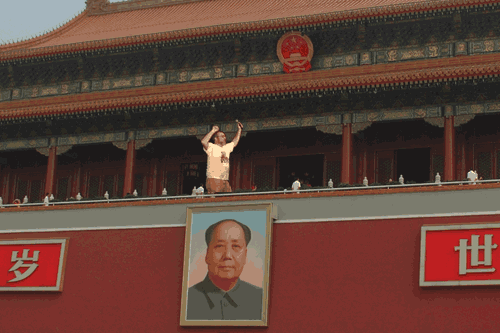
I think there are already assignments that this sort of fits into. ds106 Assignments: Noiseprofessor’s Jim Groom Art perhaps, but perhaps giffing Jim around the world could be one in its own right?
In case you want to join in here is a Dancing Jim Template An animated 9 frame gif with transparent background. The back ground is pretty big to make it easy to edit. Here is how I do it with Fireworks.
- Open the gif
- Make a new background layer that is Shared across frames
- Add an image to this background layer
- Move background around to get Jim in the right place
- Optionally cut out part of background and past into new foreground layer, so that the figure is partially behind, EG the shoulder of the office guy above.
The original gif is getting a wee bit tatty now, having been through the gif wringer and at some point it may be worth revisiting the original film and extracting another.
All backgrounds from Morguefile.com free stock photos, no attribution needed.
Update: I made this an assignment: ds106 Assignments: Dancing Jim all over the world
6 thoughts on “Dancing Jim Over the World”