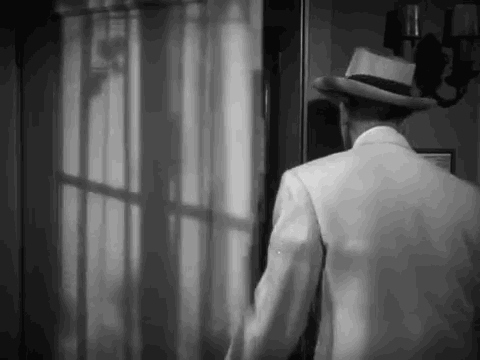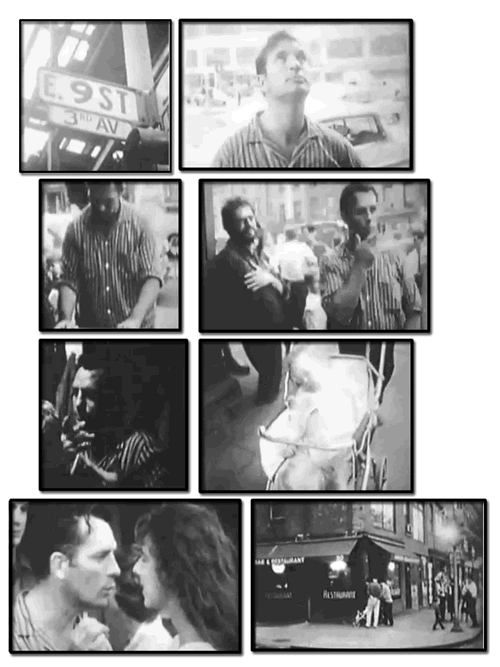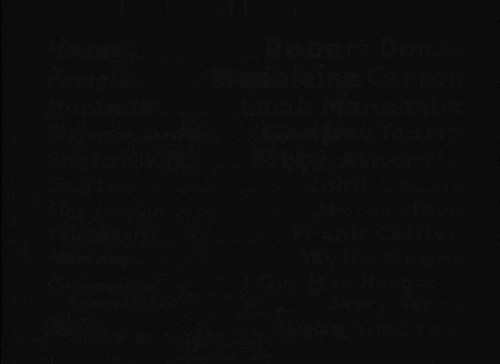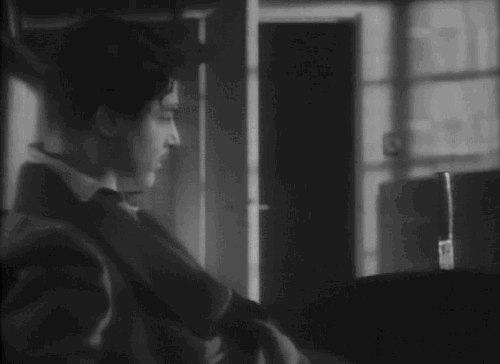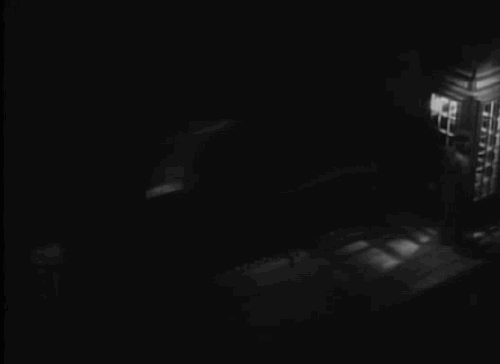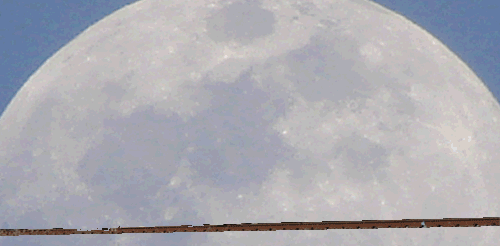I saw a link from somewhere in my RSS reader, probably hacker news, to Storyboard: Read your TV and Movies..
Storyboard creates pdfs from movies with subtitles, one page per subtitle.
Storyboard transforms your videos into other types of media.
Make a GIF of a favorite joke from a TV show, or make a book out of a movie you love.
Starting with subtitles included in the video file or available online, Storyboard scans a video for scene changes and is able to put together a PDF that you can put
onto your phone or e-reader, letting you read instead of watch.…
Gifboard, another program included with Storyboard, can use those same subtitles to create a GIF based on a line of dialog in the video.
from: Storyboard: Read your TV and Movies.
This would seem to be right up DS106’s street.
Getting started
Storyboard is a commandline, ruby, application and the installation and running needs you to use the terminal. I do not spend a lot of time in the terminal but can manage a few things. StoryBoard also need a few other things in place first. Most of these can be installed using Homebrew! I mostly followed the instructions on the storyboard page. I got a fair number of errors, needed to install other things etc but managed to guess my way through.
Giffing
The bit I was interested in was creating gifs for movies. This is how it works. I did a quick search on my mac and found a Movie, Smultronstallet aka Wild Strawberries, that had a subtitle .srt file.
In the terminal I went to this folder, and issued the command:
gifboard -t "kiss" Smultronstallet.avi
This then presented me with a choice of subtitle tracks, and after I choose one, a list of subtitles with the word kiss in it, I choose one, after a bit of messaging in the terminal window, my gif was created.

It turns out that some AVI files have the subtitles incorporated in them and gifboard can handle them too.
The quality of the gifs is not as good as many of the ones I’ve seen produced by ds106ista and the files sizes seem big, I shrunk some by deleting every second frame and increasing the delay, others are improved by simply deletign a frame or two.
I see occasional errors but mostly repeating the command in the terminal seems to fix this.
AS to how useful this is I am not sure, the storyboard option produces and interesting alt view of a whole movie. Gifboard is another tool that some ds106 folk might enjoy playing with.
Here are a couple more gifs, any guesses as to the movies?

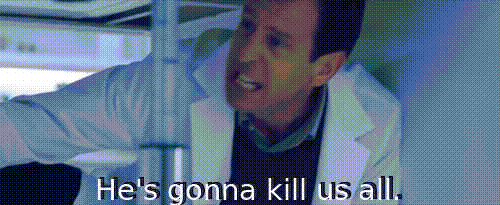
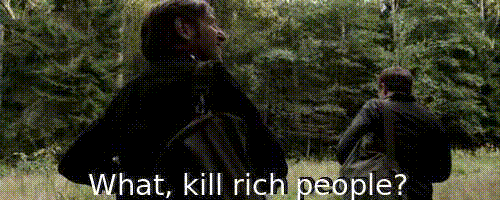
Here are my storyboard install notes which show some of the problems I had (just a txt file).