This is my first assignment for this session of DS106 Warhol Something
Take a photograph, or use an existing one, and create a piece of pop art. You can use something ordinary, like Warhol’s Campbell’s Soup can, or do a portrait, like Warhol’s Marilyn Monroe. This can be done in Photoshop, Gimp, or whatever photo editing software you have available.
I’ve done something of this sort before, tracing photos with drawing software (the face trace below from 2007) and even did a wee tutorial using the smartboard software to do the same thing, great fun for kids tracing a giant face.
It is even easier to do with photo booth, I am sure there is even an iPhone app that would do the job. But on of ther aims of my ds106ing is to lose the photoshop fear, so I loaded up the recommend Andy-Warhol-Up Your Photographs with this Photoshop Tutorial and followed along. The tut does what it says on the tin. I could have spent a lot longer tweeking the modes of the layers and messing about with colours, but this is enough for one day. (I’ve been ds106ing a lot over the last few days, mainly due to having a couple of days holiday
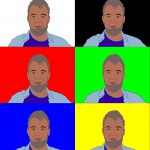


Nice job! I did this assignment as well. I LOVE the texture the tutorial suggests adding at the end. What do you think?
Nice! I like all three efforts (and love that you tried three different approaches). I think the Photoshop one is the most Warhol-esque, but the Flash Face Trace has a neat feel to it.
This is why I wanted to participate in DS106–to not only see what other people were doing but to also see how. So cool. 🙂 I gave it a shot too after reading your post.
http://www.flickr.com/photos/62559981@N04/7164574031/
@leezebub, jury out here on texture, would like it more if I was printing I think.
@martha, just dragged the flash stuff up from the depths of the past, used to do it with 10 year olds in my class;-)
@allyson that is what I’ve been getting from ds106. The tutorials, like the one linked here, provided by ds106ers seem to be a lot easier to get up and running with than many on the web. DS106 also provided a reason for getting to the end of a tut.
The first one looks the least Warhol-y, but I like it the best, and it does make a good avatar.
Nice work. I really love the Photoshop’d one best. I love Photoshop in that there are so many ways to tackle a problem.