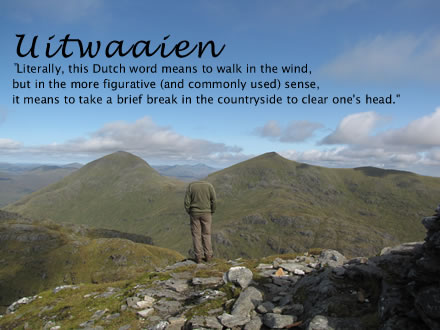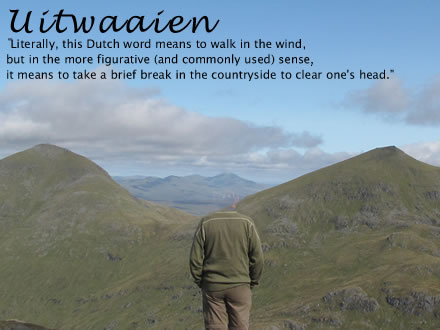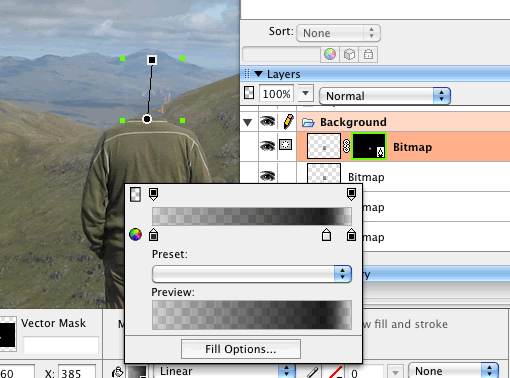I am reusing an old post as I though it might do for a DS106 Tutorial.
I’ve used this application for both creating gifs from short sections of movies and form video footage shot on my phone.
Last year I was following some of the DS106 fun and playing with animation gifs. Instead of using photoshop or the like I fell upon the command line application
Gifsicle which works very well indeed on OSX (and is available for lots of other platforms) Gifsicle is © Eddie Kohler.
I wanted to speed up my workflow playflow for messing about in this way and though of SuperCard, my favourite mac application. I’ve used SuperCard to create a simple application (mac only) that will, load a Quicktime compatible movie, grab a short selection of frames, and create an animated gif with a few mouse clicks. The SuperCard bit grabs the frames and then used the gifsicle app (which it contains) to create animated gifs.
I’ve tested the application only briefly on a few different macs (10.4, 10.5 & 10.6 or tiger, Leopard and mostly Snow Leopard) and it seem to work. On the old G4 10.4 machine there is a wee bit of lag grabbing the frames, but it works out ok. Update I’ve made a new build that works on Lion (2012-02-14).
There are very few features, the application will grab 10 frames and you can choose to grab them every 1-20 frames. It will export a selection of these 10 frames and allows you to do some simple colour reduction.
Here is a screencast:
You can download Movie2Gif from my dropbox, it is a rainy afternoon project miles away from a polished bit of software but might be useful/fun for someone.
I’ve found the odd .mov file that will not play in my application, opening it in QuickTime and exporting to iphone format seems to fix these.
If you Movie2Gif and give it a try, let me know how you get on, if it gets any positive feedback I’ll do a bit to improve it. Please send any suggestions, bugs etc to me.