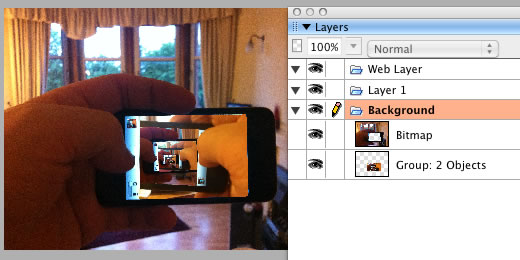I was having a look at The Recursive Camera — MISSION: DS106
You’ll need a camera. And you’ll need another frame. Hold the frame in one hand (don’t let you hand cover the side facing you), and take a picture with it in the center of the image. Then step backwards and take another photo just like it. Repeat until you are tired of making art. Nest the images in Prezi inside the frame of the next picture. Now make a zoom path. Record it with video capture software. Add some video editing (you’ll have to use multiple stacks(only so much zoom in Prezi atm) and splice the ends of them together to make it seem contiguous), and you have a trippy.
I though I’d give this a short test before I tried to make a whole movie.
I got it a bit wrong, I didn’t realise that the camera should show the last taken photo. I decided to see what I could do.
- Open fireworks and opened the most zoomed photo.
- Added the next photo as a layer.
- Cut out the screen
- Resized the first layer to fit into the cutout
- grouped the two layers
- Brought in the next image and repeated the process
I then tried to take the photo into imovie, and use the ken burns effect to zoom in or out. This did not work as I could not zoom in enough.
So I opened up my old copy of Flash 5 and put the image on the time line, I made this frame a keyframe and added another keyframe at fame 240 on the timeline. I scaled te start and end to get a zoo,
This seemed to work ok, so I though to try exporting to a quicktime movie, another fail. I ended up exporting to an image sequence, 241 images. This I opened in QuickTime and saved to a 1.1 mb m4v:
So although I’ve not managed VideoAssignments546 yet (so have not tagged this post) I’ve had a bit of fun, dusted off Flash for the first time in years, and have perhaps a better idea of how to go about this assignment. I’ve also added the sublimevideo plugin this blog.