Today’s daily create was Create your headless ds106 portrait..
I’ve done a wee bit of this before, but I though I’d have another go, first as a jpeg:

And then because gifs seem fashionable:
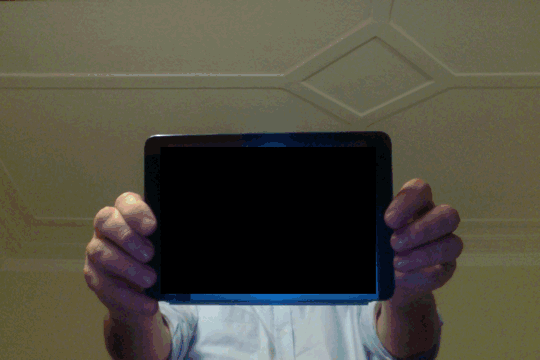
for dropping in on and tumbling by DS106
Today’s daily create was Create your headless ds106 portrait..
I’ve done a wee bit of this before, but I though I’d have another go, first as a jpeg:

And then because gifs seem fashionable:
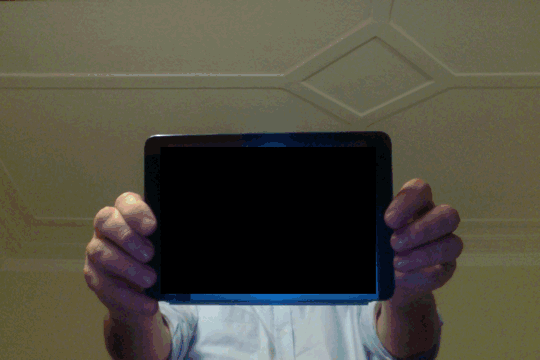
According to Headless ds106 Week 1: Are You Ready For Bootcamp? we are asked to:
In this first short clip, listen to what art critic Robert Hughes has to say about why Art is important- and keep in mind this entire course is about creating art. Go beyond the fact that he sounds like an art critic. Listen to what he says.
I listened, I didn’t really like this:
it’s not a task achieved by groups by movements it’s done by individuals
It rubs against what I feel I gain for ds106 meeting and learning from folk in an interesting space. It smells a we bit of Thatcherism.
I also feel uncomfortable with the idea that I am making art in ds106, I am minded that art should be a bit harder, more difficult than what I am doing.
Watching the movie through a couple of times I flicked on the close captions, I often find these amusing. Rather than think hard about Mr Hughes’ word I decided to play.
Using 4K Video Downloader which is free, I downloaded the video and a srt (subtile file, generated from the captions). This allowed me to use gifboard to grab a gif with a caption from the video, I basked it down to B&W with Fireworks.
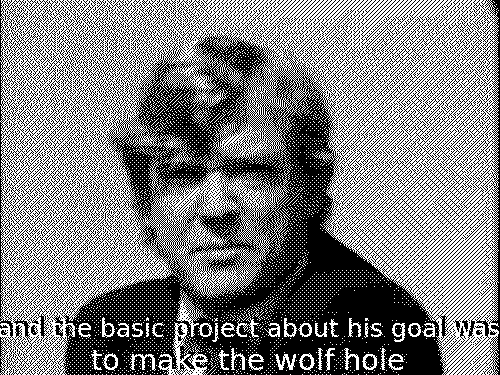
And do a wee bit of editing of the srt file:
Make the wolf hole
Optimism is coming next, Fish out the crystal, Rush towards insignificance, This is the real thing. This needs respect, And nobody can, Pollack with the server. Matisse with with the puzzle, Make the wolf hole, Listen all its glory, The true feelings. Close the gap between you, An experience of the world, Levelled out, Always going to have ups.
Created by deleting some text from the file, I added one the and a l which are in italic above.
Here is the .srt file: Robert Hughes on what art is.srt
I blogged about gifboard at the start of this year. It is a nice tool to have in ones gif toolbelt.
A quick screen cast showing how to make an animated gif for the photo it like peanut butter assignment:
Rather than making animated GIFs from movie scenes, for this assignment, generate one a real world object/place by using your own series of photographs as the source material. Bonus points for minmal amounts of movement, the subtle stuff. See a bunch of examples at http://cogdogblog.com/2012/02/10/photo-gif-peanut-butter/
from: ds106 Assignments: Photo It Like Peanut Butter
Same procedure for the ds106 Assignments: Say It Like the Peanut Butter
Make an animated gif from your favorite/least favorite movie capturing the essence of a key scene. Make sure the movement is minimal but essential.
So this is a double tutorial;-)
I like Fireworks for giffing as it clearly separates layers and frames in different palettes. I’ve not used multilayer frames in this video, but it is handy for other gifs.
The video does not really show how to opne the different palettes, I didn’t plan it that well. I added text to explain a couple. Basically I used the Frames.
, layerers and optomise palettes. All open from the Windows menu.
Unfortunately Adobe is discontinuing Fireworks. I am still using the one that comes with CS3. It works fine on mac 10.8.
Although I’ve done a fair number of these to assignments I have no idea why peanut butter is involved.
August 2013 GIF Challenge #14: Fruedian Alphabeta
Tina has again set a very high bar with her example gif.
I started off making the search gif, just to see how it could be done. A quick screen recording-mpeg streamclip – firework workflow go that.
I then used the advance image search to find content I could modify using the ‘too much fun’ search string, this go me a nice flickr photo Too much of a good thing | Flickr – Photo Sharing! by gemsling with a Creative Commons — Attribution 2.0 Generic — CC BY 2.0 license.
I though I might spin the photo ove one of yesterday’s panos, but decided to use another one I had taken (Ben Challum Pano). I’ve got a reasonable workflow for splitting panos into slices and giffing them now (SuperCard is my friend).
Once I had the pano giffed it was just a case of making a new shared layer and adding Josh to it. I wanted to combine the 2 gifs, but the first had 40 odd frames and the pano spin only 16. So I’ve just uploaded then and aligned then in the blog to save a bit of file size.
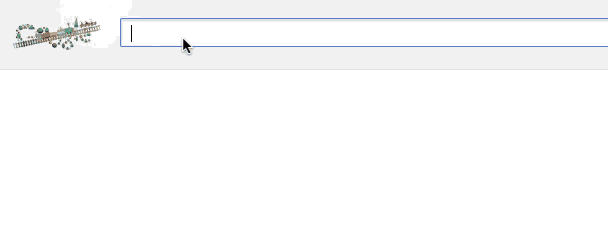

So the challenge for day thirteen is one of @cogdog‘s wonderful assignments, Animated GIF Assignment 859: Riff-a-GIF, which asks us to take someone elses ds106 work and RIFF-a-GIF from it.
from: August 2013 GIF Challenge #13: RIFF-a-GIF | I am Talky Tina
I scrolled through a few recent daily create pages until I came to Make a 360deg panoramic photo of a room in your house. I somehow missed that one, I’ve messed about with panos quite a lot and even made a few experiments for displaying them. Anyway I though I’d sit in one of the nice office seats and give them a spin.
Both Rockylou’s and Bill’s images had suitable licenses the others did not.
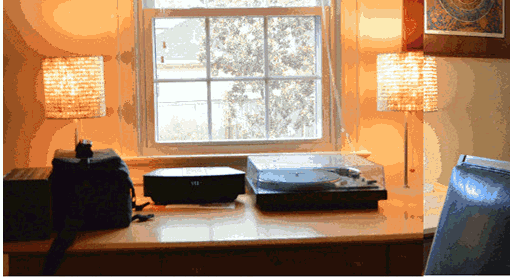
Basically I opened the pano in fireworks and changed the canvas size.
I then duplicated the frame a number of times.
When through the frames moving the image -180 pixels in the Property inspector for each frame.
Click the screenshot for a bigger version:
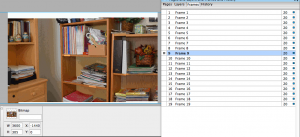
For the second one I took a different approach. I chopped a series of images out of he original, then used those to make the gif in fireworks:
Opened the first one.
Switched to the finder and selected al lthe rest
Dragged then onto the first in FW
Selected all of the layers
In the Frames window, distributed layers to frames.
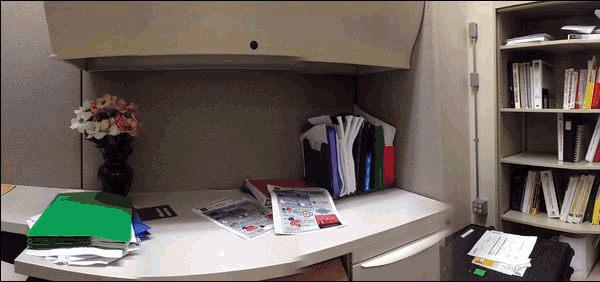
So my gifs also rif a little of Tina spinning her head around in Rockylou’s and Bill’s offices.
The quality is a little rough but I prefer smaller files size to quality.
Here are the source images, thanks to Rockylou and Bill for licensing them appropriately.
both published under Creative Commons — Attribution-NonCommercial 2.0 Generic — CC BY-NC 2.0