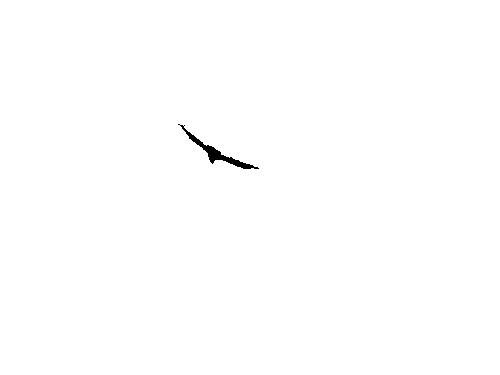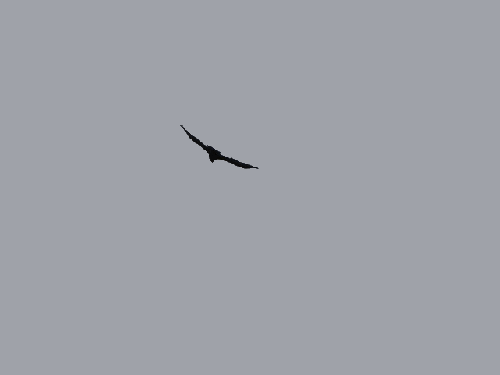gifsicle is a commandline tool for animating gifs. I’ve blogged about it before, and created a simple gui for it to grab animated gifs from a movie. I checked the site for updates today and noticed that there is now a Mac OS X homebrew package.
For folk like myself who do not spend much time on the commandline this is a simpler way to install (as compared to downloading the source and compiling). You do need to install homebrew but you do that by copying a line of code from the homebrew site and pasting it into the terminal. Wait a while as a lot of text scrolls by and it is done.
you can then install gifsicle by typing:
brew install gifsicle and pressing return.
You are then ready to convert a bunch of gif files into an animated gif.
A couple of examples:
Using a set of gifs created from these photos (and a few more), first set converted to B & W in FireWorks:
gifsicle –resize-width 500 –delay=60 –loop *.gif > eagle.gif
Using a set of coloured gifs exportedfrom the jpegs:
gifsicle –resize-width 500 –delay=60 –loop –colors 256 *.gif > eagle256.gif
If you are a ds106er who likes playing with animating gifs, gifsicle is a very useful addition to your toolkit.