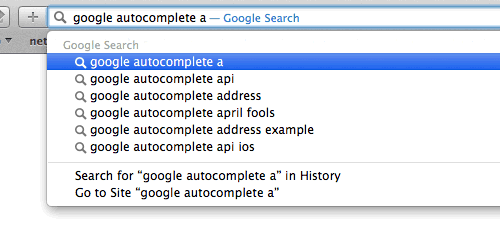
I saw an autocomplete poem on tumblr today which reminded me of Illustrating Odd Autocompletes | Bionic Teaching and the ds106 assignment that came out of it. Illustrating Odd Autocompletes.
On another post, Internet Ephemera – Sociology Edition Tom Woodward has a flickr slide show of some autocompletes, which made me think of creating an animated gif.
A bit of thought and I realised that this could be automated with a few bits and pieces. The main one being Gifsicle. Gifsicle is a command line tool for creating animated gifs, I used it in Simple Glitch and Movie2Gif.
This time I though I could use it in combination with AppleScript and Safari to produce some simple gifs.
Here is the script:
autocomplete-gif-applescript
It just asks for a bit of text and used that to create gifs by running through the alphabet, eg give it I love” and you get, I love a, I love b, etc. The final animated gif is saved on the desktop, in this example called i-love.gif
I just run this from the apple script editor. As the script uses System Events to ‘type’ you need to turn on access for assistive devices and applications for the Script Editor if you are using OS 10.9 (
OS X Mavericks: Enable access for assistive devices and applications)
You do need to have installed Gifsicle first too.
I’ve hard coded the crop into the script, if Safari is not filling the screen (not full screen) you would have to edit the script for that too.
I guess it has taken me a wee while to figure this out, but I can now produce as many autocomplete gifs as I like.
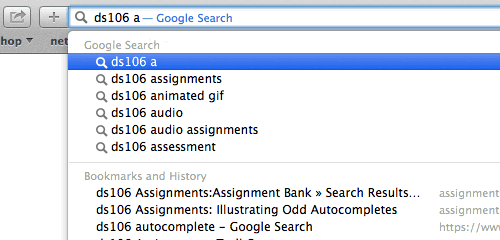
Update, 01.01.14 Social Media is even more, now using the google search box rather than the safari location bar.