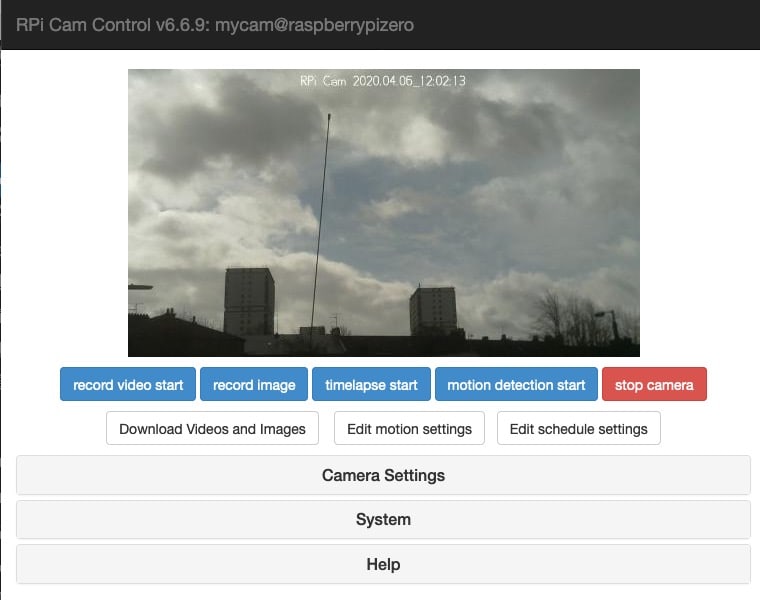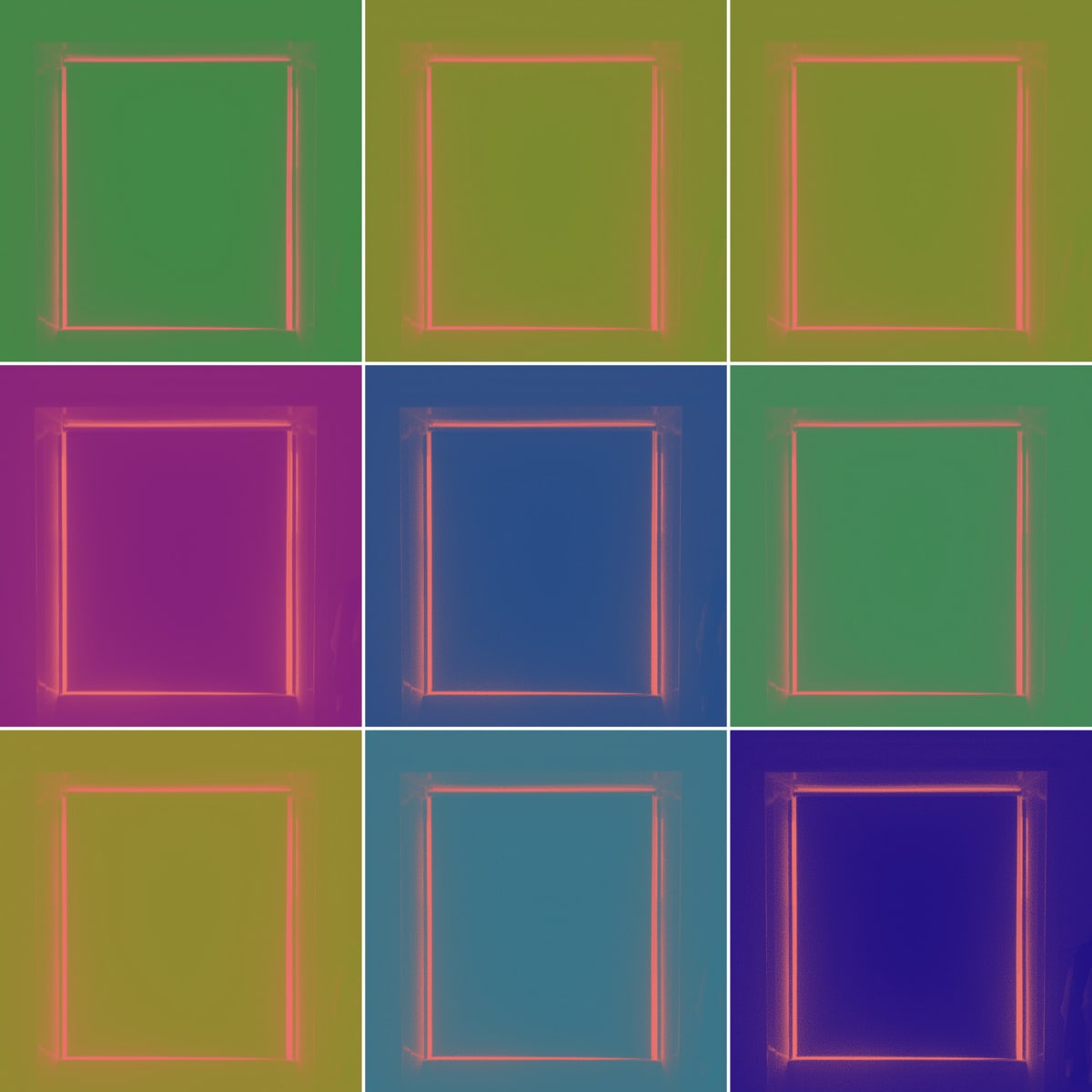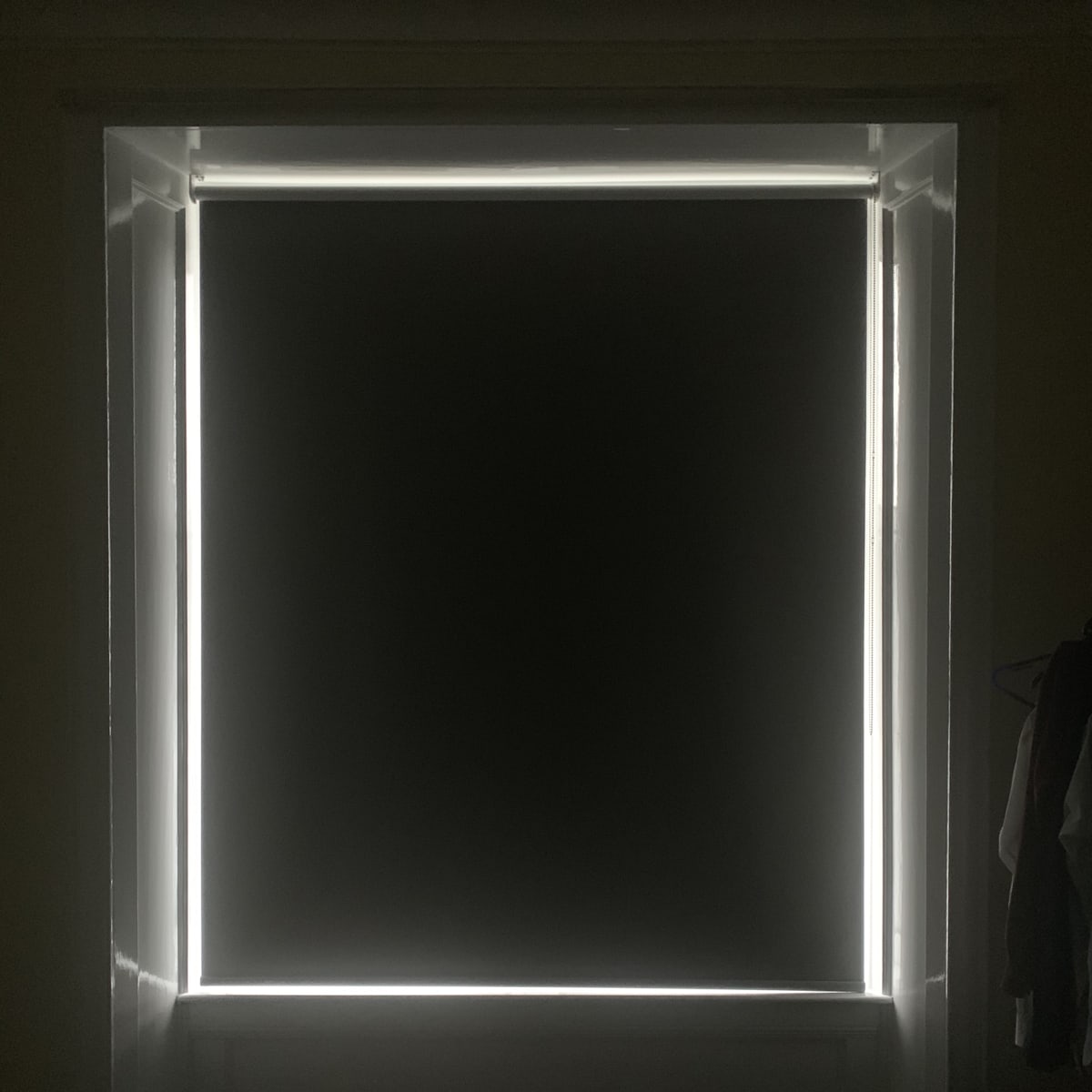I’ve been waiting nearly 5 years to get this again since Heron on statue in Victoria Park Glasgow
Continue reading
Archives
Clear blue, quiet, blossom and new leaves in Victoria Park this morn.

Continue reading
Timelapse in lockdown
After seeing @adders on micro.blog posting some timelapse I though I might have another go. My first thought was to just use the feature built into phone. I then though to repurpose a raspberry pi. This lead to the discovery that two of my PIs were at school leaving only one at home with a camera. This we zero had dome sterling service taking over 1 million pictures of the sky and stitching them into 122918 gifs and posting them to tumblr. I decommissioned that when tumblr started mistaking these for unsuitable photos.
My first idea were just write a simple bash script that would take a pic and copy it to my mac. I’ve done that before, just need to timestamp the image names. Then I found RPi-Cam-Web-Interface. This is really cool. It turns your pi into a camera and a webserver where you can control the camera and download the photos.
I am fairly used to setting up a headless pi and getting on my WiFi now. So the next step was just to follow all the instructions from the RPi-Cam-Web-Interface page. The usual fairly incomprehensible stuff in the terminal ensued. All worked fine though.
I then downloaded the folder full of images onto my mac and stitched them together with ffmpeg.
ffmpeg is a really complex beast, I think this worked ok:
make a list of the files with
for f in *.jpg; do echo "file '$f'" >> mylist.txt; done
then stitch them together:
ffmpeg -r 10 -f concat -i mylist.txt -c:v libx264 -pix_fmt yuv420p out.mp4
I messed about quite a bit, resizing the images before starting made for a smaller move and finally I
ffmpeg -i out.mp -vf scale=720:-2 outscaled.mp4
To make an even smaller version.
I am now on the look out for more interesting weather or a good sunset.

Today’s walk in the park.
Continue reading

Herons, I just missed them mating.
Continue reading

Victoria Park today
Continue reading
 Loch Ard Continue reading
Loch Ard Continue reading