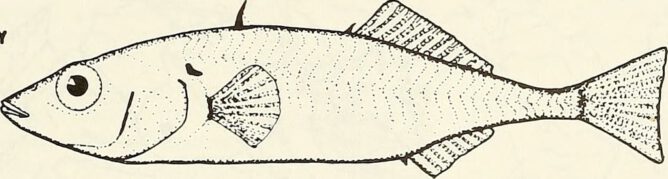The weather outside is frightful, but I want to avoid the usual internet distractions.
A while ago I signed up for the Vmail newsletter. This is from VOLE.wtf and seems to be put together from stuff submitted by anyone!
One of the items was Wilderness Land a map of links generated from a google spreadsheet which leads to many rabbit hole sites.
Here are a few:
- Radio Garden a globe full of radio stations from around the world.
- Library of Colors Another site for serendipity, arranged around colour words from page titles.
- Pasta Guide Nice an simple site, lots of information without adverts and other distractions.
- corpora/data/words at master · dariusk/corpora found via the Library of Colors, lotf of useful looking lists of words.
- 🛰️ See A Satellite Tonight, probably not tonight here given the weather we are having.
Featured image: Image from page 130 of “The Canadian field-naturalist” (19… | Flickr found via a search for Public Domain photos and the word Serendipity.
Another favourite source of daily serendipity is the dailywebthing daily pointers.