Given that the app is widely used by pupils and sometimes by educators this is interesting.
TikTok did not say whether the feature would be removed from Android devices, nor whether clipboard data was ever stored or moved from user devices

TikTok did not say whether the feature would be removed from Android devices, nor whether clipboard data was ever stored or moved from user devices
Given that the app is widely used by pupils and sometimes by educators this is interesting.
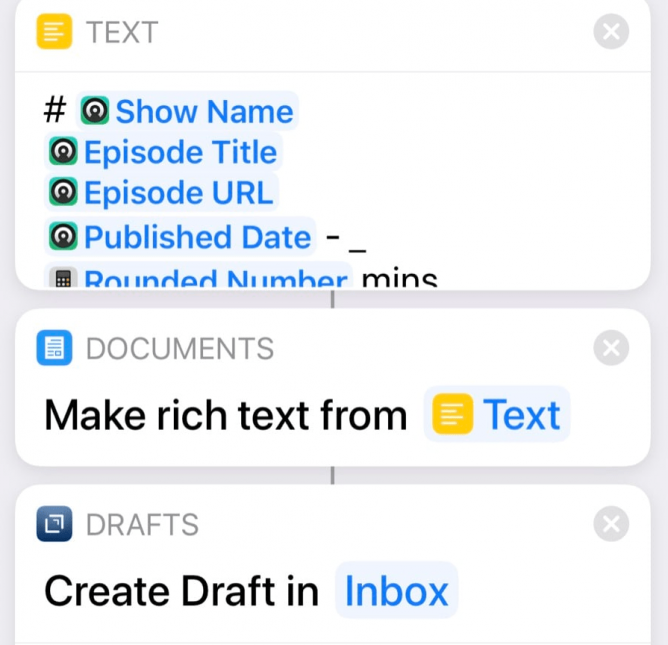
In normal times I listen to podcasts. As I do this on a commute I’ve only listened to 2 episodes since schools shut. I miss it.
When listening I often want to remember something for later, perhaps for a blog post or like, usually this ends in frustration as my memory fails. I imagined a podcast player that had voice control and would let you make voice notes. Today this imagining came true.
Castro, the podcast app I use, had an update. This includes a pile of very welcome Siri integration which will help with hands free problems.
Even better the addition of shortcuts and one of the examples gathers info about the current playing episode and allows you speak a note. This is collated with data about the episode, podcast name, Castro url, show notes, position and saved into a New note.
I managed to edit the shortcut to get the information into Drafts instead. I’ve tested it a few times and I am now good to go when commuting starts again on 11 August.
Using Microsoft Office for iPhone a lot today to capture text. I like it much more than Office lens. Much easier & quicker to get text to edit without having to open up Word. Straight to Drafts app in my case.
Fraser ran the first whole-school 1:1 iPad deployment and the whole post has me thinking.
A couple of sections stood out for me:
When we started with iPad in 2010, I suppose I thought that we were heading into a new era in education with creativity at the forefront. Particularly, I thought that Scotland’s Curriculum for Excellence was going to usher that in. We were led to believe that all different kinds of assessment materials would be considered appropriate for submission to our exam board. None of that happened, and we seem to be moving away from that idea at a steady clip.
Are we moving away from creativity is Scotland? Just for exams or across the board? Are iPadds more suited to creativity than chromebooks.
And:
It seems to me that, for a school, the choice is whether you’re a GSuite school or an Office 365 school and everything flows from that decision. It’s quite difficult to transition from one productivity cloud to another and nobody will do that without a compelling reason. Google and Microsoft are matching each other blow-for-blow in cloud features, partly for each to make sure that the other never develops such a compelling advantage.
I wonder how Fraser choose between 0365 & GSuite?
Personally last session I’ve moved away from the cloud in class for pupil use. I found OneNotes and OneDrive to be a bit unreliable, lost pupils work and sometime time. I suspect this is due to our rather slow internet connection. I do depend on OneDrive and iCloud for taking work home. OneDrive is pretty much where I keep any curricular material now.
I now put up with the poorer organisation of Apple Notes and use Airdrop because it is some much faster and reliable than the cloud for me. Given there have been a huge number of updates to the O365 suite on iOS. I’ll kick the tyres again in the coming session.
I’d like to have the network that would speed things up and the opportunity to try GSuite. Although the cloud may be future, it is not yet evenly distributed.
It was gratifying to see Apple put serious effort into getting the desktop version of Google Docs working in iPadOS 13. However, it’s too little too late for us at this stage in our development. We might come back to iPad in years to come but, for the next four years at least, we’re going to see what GSuite and Chromebooks can do for us.
It is going to be fascinating reading the next chapter.
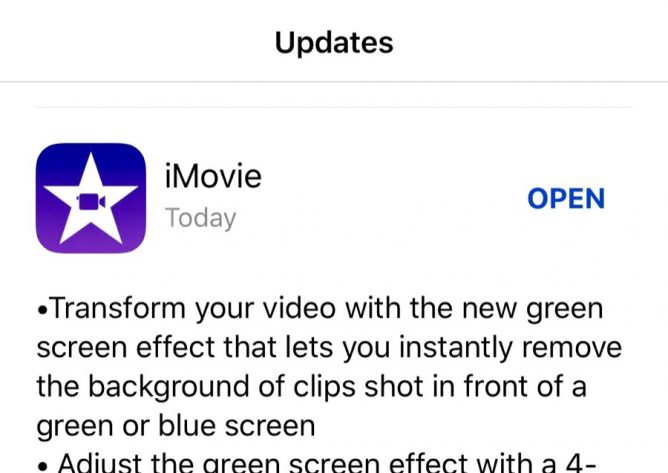
I was delighted to see this update coming to iMovie.
I had a very quick play, simple and seemed to work very well. Perfect timing for our micro:bit project.
A bit of #stem & #steam #microbit action testing the new iMovie #greenscreen in the Biggies today. Hopefully we will have some nice videos to blog soon. pic.twitter.com/B00oOI0R1g
— Banton Primary (@Banton_Pr) June 12, 2019
A test of snapthread which has been updated to version 2. When I tried the 1.8.1 version I rather liked it. It was then an app to stitch live photos into wee videos on iOS. Version 2 adds a lot more features. I still like it.
This video should not be used to judge the quality of the output, I used CloudConvert to squash the 38MB 1440 × 1080 mp4 down to 4.5MB 1.
My class used the free version, limited to 30 seconds of video, last session a bit, we had a few crashes, but I think it is a promising app. Ease of use, limited time of the free version and lack of stickers, for now 2, are useful for the classroom. My class use iMovie and Clips too, but sometimes we might not want the greater complexity of iMovie or the wacky possibilities of clips.
Unfortunately CloudConvert doesn’t work for me on the school network, I’ve tried a few apps that convert and squash video but no really found a good one for pupils to use. I would like my pupils to be able to do that, to save space on their blogs and to speed up uploading. I am not sure on the official line on posting to silos in North Lanarkshire. Social media, especially twitter, is very popular. That is staff rather than pupil posting, I’d like my pupils to be involved in the uploading of video to their e-Portfolios and the class blog without my interference.
For Glow Blogs, I’d also like the app to change the file type to mp4 or m4v as .MOV files, that are apples favourite, don’t play nicely with all browsers. We made a change to standard WordPress functionality to accept .MOV files as video, but some browsers don’t play them. Strangely, just editing the file extension, from .MOV to .m4v works, at least for Chrome. I can’t find a way to change extensions on iOS but I’ve tested on the desktop.
FWIIW Snapthread’s videos are .MP4 when exported to the camera roll, so only need squashed for my needs.
Craig and Robby wax philosophical about automation, and then turn to everything bucket apps.
I enjoyed this show. I am a sucker for a back and forward around apps and automation.
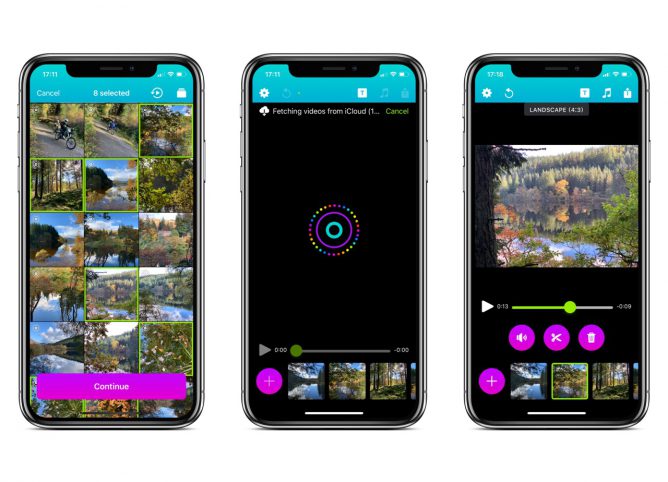
I was interested in this app when I read about it on micro.blog when the developer @becky posted about. I didn’t have a phone that took live photos at that point, so put it in my memory.
Today it popped back out and I installed it. I looks like it will be a useful app. It allows you to choose either live photos or videos and stitches then together. you can add title screens and audio, either from iTunes or some built in tracks1.
This solves the problem with how to share live photos. I have exported these as gifs from photos on a mac but the files are huge.
You can export 30 second watermarked videos for free and a £2.99 unlocks that limit 2.
I guess the app will mostly be used with live photos, to knock out a quick video and these will be short. It might be interesting to experiment with a little DIY ‘Ken Burns’ I an certainly thinking of holding the camera for longer when taking photos.
Anyway I really like the app, the interface is great and it performs a useful task really nicely. I imagined I’ll use it to summarise a walk or a get my class to record a school activity.
I think this could be an interesting classroom app, its simplicity and lack of features will, perhaps, be a better solution than the likes of clips or iMovie for a quick movie. Most of the iPads in my class are original Airs, too long in the tooth for live photos, but we have a few newer ones so I hope to give it a go.
Here is a quick video I made the morning while Christmas shopping.
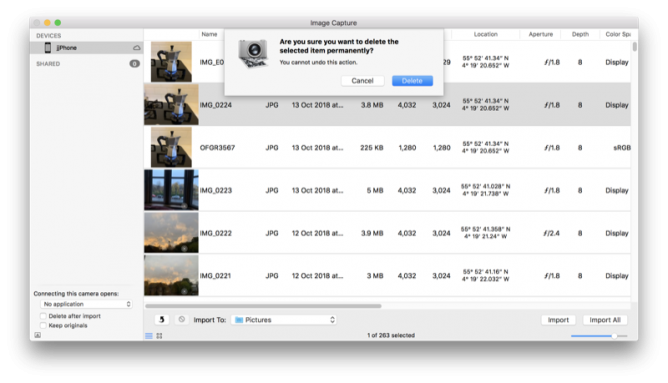
Daring Fireball: Sometimes It’s Better to Just Start Over With iCloud Photo Library Syncing
Next, I wanted to delete every single photo and video from my iPhone. To my knowledge there is no easy way to do this on the iPhone itself. (There are a lot of tasks like this that are easy on the Mac thanks to Edit → Select All that are painfully tedious on iOS.) I connected the iPhone to my Mac with a Lightning cable and used Image Capture to delete all photos and videos from my phone. Image Capture just treats the iPhone like a regular camera. Image Capture crashed three times during this process (I’m still running MacOS High Sierra 10.13.6, for what it’s worth), but after the fourth run the iPhone had no photos or videos lefp.
I just deleted all the photos from a school iPad yesterday by selecting a couple and the dragging to select the rest. Worked with ~3000 photos but a bit clunky. I’ll use Image Capture in future. It’s an application I don’t remember very often.
In a 1-2-1 iPad class I do get a lot of benefit from having a mac in school. There a several things that can be solved with a quick airdrop to the mac and back. Given the iPads and mac are of similar vintage (2012).
I’ll edit a note on the mac, it syncs to the iPad (instantaneously it feels like) and I can Airdrop to class or group via classroom app. Now the Classroom app is available for the mac I need to think about upgrading the ageing mac to Mojave. I think it is new enough but spinning hard disk and skimpy ram might be a problem?
After going to @wp_glasgow‘s #WordPress #ContributorDay I’ve submitted my first Gutenberg issue insertion point vanishes pressing return in title field on iPad · Issue #9715