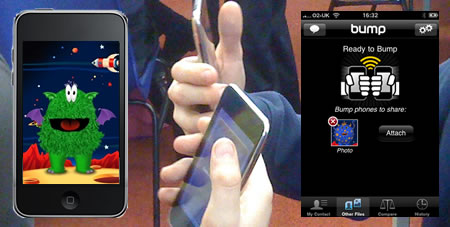
I’ve just organised (in a loose sense) an iPod touch pilot at Glencairn Primary School. At the North Lanarkshire ICT & Technical Services Centre we have an an ICT Box Scheme – Hi-Tech Kit on Short Term Loan and had originally got 22 iPod touches as part of the scheme. Although schools regularly borrow the other kit on the page no one had asked for the touches, so we decide to do a slightly more formal pilot and asked for classes to volunteer. We wanted a primary class with ? 20 pupils so that the children could feel some sort of ownership for the devices. We had a few volunteers and drew Glencairn out of the hat. The pilot will run from now until Summer.
Last week I spent a couple of days trying to choose some apps, and ended up with 50 odd and a pile of podcasts. Here are the apps: 3D Brain, Angle, Art Envi, Basic Math, Brain Toot Lite, Brain Tuner, Brain Tutor, Bump, CM_, ColorTalk Free,Comic Touch Lite, CountriesLE, Dictionary, Documents, EU, EuropeanCapitals, EuroTalk, FlagsWorld, Flickr, FlingFree, FlipBook Lite, Fliq Notes, French LITE, Google Earth, HistoryMaps, Hubble, iBearFlagsEU, Icon Memos, iSpy, iTalk Lite, iThesaurus, Kaloki Free, Martian, MATHO, Maths, miTables Lite, Muscle Head and Neck, NASA, Newbie Lt, Pix Remix Lt, PopMath Lite, Quick Graph, SculptMaster D FREE, SimpleDraw, Skeleton Head and Neck, Sketch Pad, Sketchmania, Slideshow, Stars, TCT Lite, TimesTables Free, touchPhysics Lite, UpThere, Whiteboard & Wikipanion. I just copied the file names from the finder and remove the file extension and version numbers so the names may not be exactly the same as the app names.
The podcasts:
- Coffee Break French
- One Minute French
- Aesop’s Fables Podcast
- French For Kids By Kids
- SeaWorld – Podcast
- World News For Children
- First World War Poetry Digital Archive – Audio
- Walk, Talk and Learn French
- The National Museum of the American Indian Podcasts
- Why? The Science Show For Kids
- Science Experiments For Kids – KidsKnowIt.com
- Science Made Fun
The ipods all sync onto one mac and the idea is that we will not add any more apps and the children will not be able to update the ipods, they will be able to transfer images to classroom computers. I was surprised that this allows you to buy apps and add them to all of the ipods.
On Friday I visited the school and handed over the touches to the pupils. I was surprised at how many of them had touches at home, over half a dozen out of 19. We went through some stuff to introduce the children to the the basics. I used a document camera to project one touch to the class smartboard and that seemed to work fine. After we let the pupils explore the ipods and play with a couple of games we introduced some apps. We typed a sentence into the notes app and figured out how to copy and paste. Next we checked out the Calculator and Dictionaries. Then we created Martians with the Make a Martian app and use Bump to share them between phones.
The classroom has an airport base station (one of the older grey ones) and I was please at how quickly the children could exchange images using bump over wifi. I hope this can become the basis for some collaborative work, groups collecting images or screenshots annotating them with Comic Touch Lite and bumping them. eventually they may be able to use some sort of slideshow app to put the images together.
The possibilities for using the touches seem endless and we explained to the children that they were more likely to see how to use the touches to help their learning as we were.
The hour and a bit I had in the class went by far to quickly and i feel a wee bit of jealousy for Ms Moonie.
We have started a blog Glencairn iPod for the class to report their adventures and assess the devices and I’ll have to go back in a couple of weeks to explain how that will work (that is my excuse anyway).

Before August 2014 I used disqus for comments, so this form shows up on older posts.
blog comments powered by Disqus