My raspberry pi, was having problems. For a while it had sat on the windowsill happily posting images to tumblr day and night on skypi and broomhill sky’s, it served up a small website itself too.
At some point it stopped working. I rebooted the device a few times, turned if off and on again, then left if for another day.
I had a bit of time on my hands on Thursday so decided to story it out. Since the device didn’t seem to be working at all, I could not connect to it via ssh and it was not serving the website I though I’d better just start from a clean install. So this is what I did.
- bought a new SD card.
- downloaded a new image from NOOBS for Raspberry Pi
- wiped the card and copied the files over
- moved the pi to the living room and hooked up the to and a keyboard
- booted the pi and went through the initial setup
- shut down the pi to prepare to move it back to the windowsill where I planned to connect via ssh and redo all the server and script stuff to get it working.
At that point, while the pi was still hooked to the tv I though I’d give the old card a final try. Of course it booted up straightaway!
I then took the pi with the old card back into the other room and connected to power and ethernet. Back to the Mac and tried to ssh on. Fail, check the website that sits on the pi, fail.
Finally I took the Ethernet cable out of the powering plug and put it back in again. Everything started working properly.
I do not know how many times I’ve repeated this sort of routine expecting the worst and skipping the obvious. I do hope I’ve learnt my lesson but somehow I doubt it.

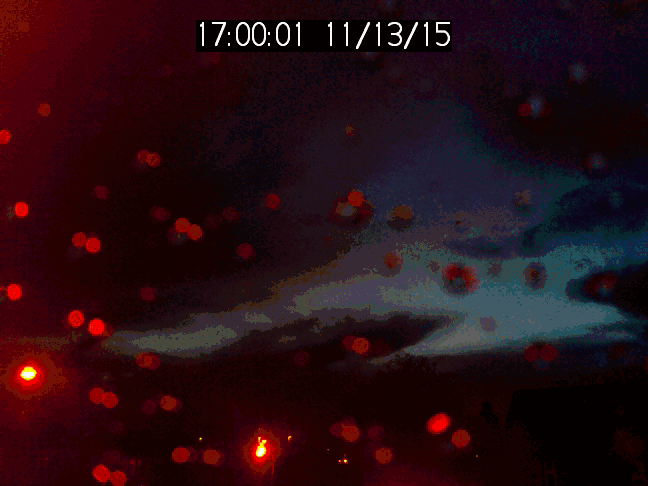
@johnjohnston lovely post, we do keep rediscovering the obvious 😉 tech or no tech
‘Check connectivity’ – resolves 99% of all known problems.
Fair to say we’ve all been there, seen that, done it, bought the tee-shirt … then got back home to find we’ve already got one of those . 😉