The other day I made a test post from Drummer.
I am now trying from BlogBrower. Since this self hosted WordPress blog is hooked up to myWordPress.com account I can post here too.

The other day I made a test post from Drummer.
I am now trying from BlogBrower. Since this self hosted WordPress blog is hooked up to myWordPress.com account I can post here too.
This is a simple test.
Read: Crook Manifesto by Colson Whitehead ★★★★☆ 📚
More Harlem corruption, criminality, horror & fun. 3 linked episodes across the 70s. Wanders into back alleys & backstories in an engaging way.
I really like the iOS micro:bit app as do my class. I was intrigued by the data feature when it came out but had not used it. Delighted to see this:
Fetch MY_DATA
Selecting this option lets you retrieve data that has been logged during a data-logging session with the micro:bit. This is only available with Version 2 micro:bits.
iOS App – Summary of changes in August 2023 update : Help & Support
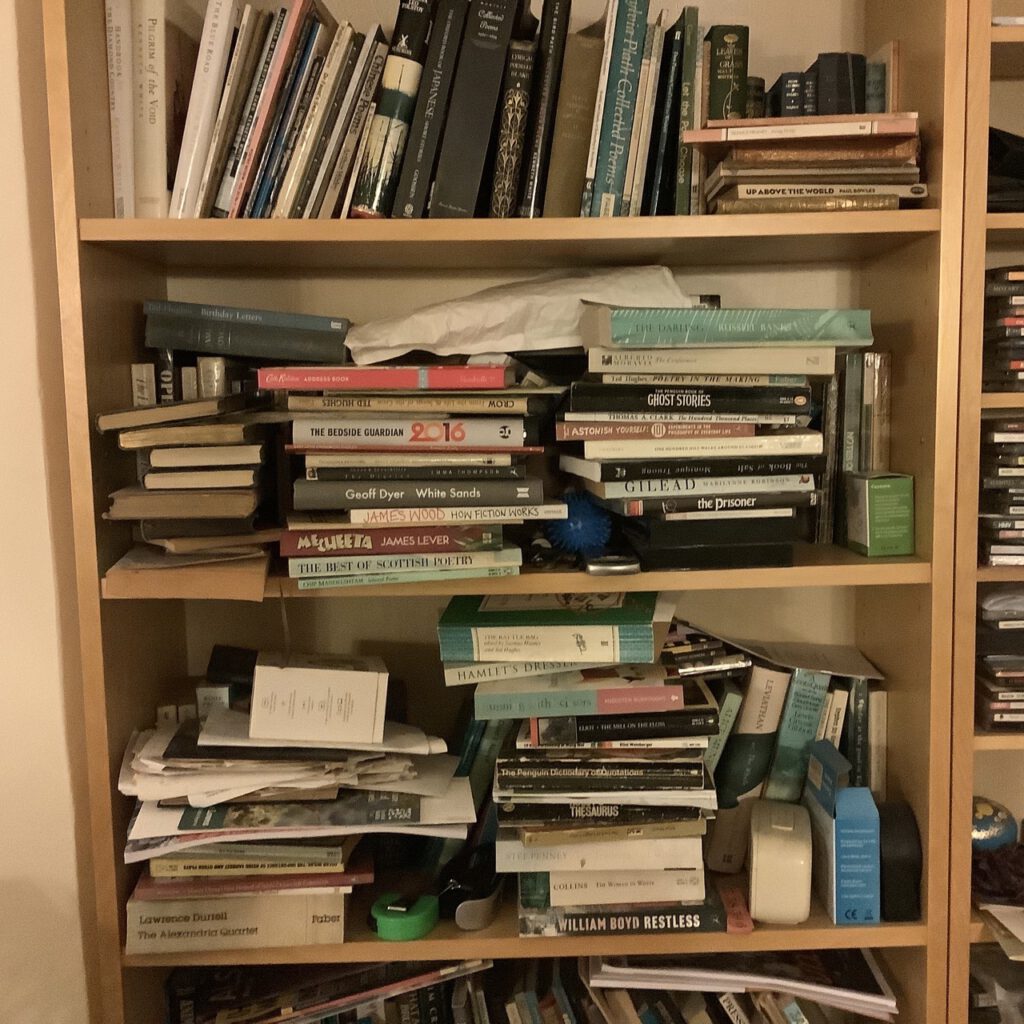
#mbsept Microblog September photo challenge Day 2: buildup (Chris/@V_)
Read: The Marriage Portrait by Maggie O’Farrell ★★★★☆ 📚
Enjoyed the dip into the strange world of the 1500s Italy. Not quite as absorbing as Hamnet but I was engrossed, even though the murder is announced at the start I had my hopes up.
Is the Jetpack AI Assistant available for free?
Yes, the Jetpack AI Assistant block is currently available for free up to 20 requests. We encourage you to try it out and share your feedback. You can upgrade your plan to continue using the AI Assistant after the initial 20 requests.
I was quite interested in this, but not enough to pay £7.50 a month for it. The need for an account and payment also rules it out of Glow Blogs too.
I’ll continue to occasionally dabble with ChatGPT.
Really enjoyed listening (on Huffduffer for 30 days1) to Preparing for ReclaimPress from YouTube even though it is not really in my wheelhouse (maybe a link to my Glow Blogs role). The possibilities for WordPress keep on growing. Jim talks about moving DS106 to this infrastructure. I still think DS106’s WordPress setup (as is micro.blog) is a great example of how we should run educational community.
I’ve been lucky, imo, to have been using an old 27 inch iMac as my computer in school since I started 8 years ago. Despite its age it has been a wonderful machine for me. Returning to my classroom last week I found it will no longer start up at all. No response to the power button. This was my Mac when I worked at the Education Computer Centre before being redeployed to the classroom.
Apart from my familiarity with Macs (going back to system 7) a Mac fits really well with a class all using iPads. The ease of sharing via Airdrop is probably the biggest advantage. It’s simplicity and the way it doesn’t depend on the cloud make it useable even if our internet connection is slow or down. I can quickly collect the pupils work via AirDrop and manipulate (print, combine, resize, assess, organise etc) it on my Mac.
I also prefer using the Apple productivity apps on an iPad but like creating & editing them even more on a Mac.
Large screen computers are rare in primary schools but I have been spoiled. We mostly use quite small laptops. I find these quite difficult to work on. If I use a trackpad for more than a few minutes I get pain in my shoulder and a couple of fingers go numb.
As we now only buy Windows machines in my L.A., I have access to a Windows laptop. However, my old fingers are Apple-trained. I am currently using a rather old MacBook Pro. I have the keyboard from the iMac plugged in, along with the mouse. I think I might just buy a cheap screen and add that as well. I can bring it home and make my Mac mini a dual-screen setup when the laptop follows the iMac.
Having used the MacBook for 4 days I realise how many think I’d added to the iMac (and have at home) that make my life easier. I am going to have to spend some time adjusting the MacBook to my habits. The ones l’ve particularly missed so far are:
All small things that I use without thinking and make my life simpler.
This week has certainly made me appreciate the technology I’ve been taking for granted. I also need to remind myself that in my time of teaching, I’ve gone from a couple of computers in a whole school without a network, to 1-2-1 iPads in my class today. Can’t complain!