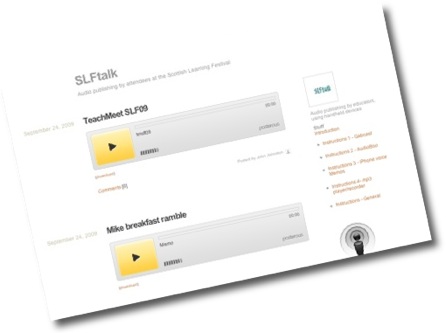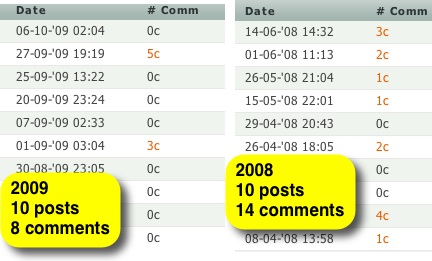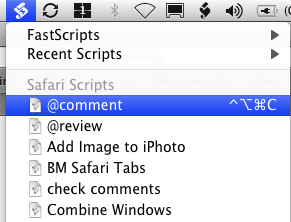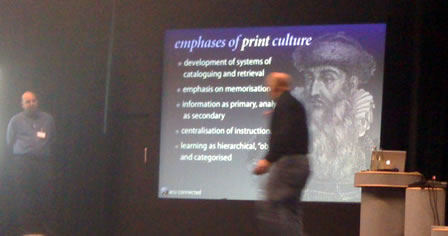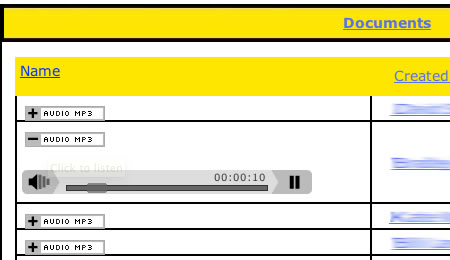I am starting to filter through various thoughts about the two days at the learning festival and of course TeachMeet09, yesterday I posted my unused, TeachMeet09 presentation (not a presentation, just talking and webpages) and I’ll have to post about our successful SLFtalk project in more detail later.
I found listening to all of the audio posted over the two days (27 in all i think) that got me thinking about how I had spent my time at SLF, firstly I had obviously missed a lot both on the trade show and seminars.
In fact I missed a few seminars that I had booked due to the printout supplied by the festival lacking days, the events I had booked were listed and times given but no days.
The following is probably a bit mixed up as to times and even days, in the SECC one hour looks like another.
Wednesday
My iPhone powered Posterous go off to a good start even before I got into the SEECC as I met Miss SLF herself, Tess just outside, Tess dressed the part and we grabbed a coffee and started bumping into folk until the doors opened. This met and chat formed a major part of my festival and quickly filled up my head with lots of ideas. On previous occasions I’ve live blogged a few seminars, I gave that up as my typing and thinking are not fast enough, this time I did not even take notes, but I think it might be a plan not only to take notes in seminars but at coffee time too.
Glowing Lounge
When the doors opened I went to the glow lounge, where I was introduced to Fraser Davidson an RM glow support guy. Although he was busy Fraser had time to swap ideas about using glow with me and we have been tweeting back and forth since. I am pretty excited about some of the functionality that Fraser has been adding to glow and will keep my eye on the Glow Scotland blog for news.
Fiona Hyslop Keynote
Next I went to the Fiona Hyslop – Cabinet Secretary for Education and Lifelong Learning keynote, this didn’t trigger any alarms, except perhaps when she mentioned several times that teachers would need to stretch themselves, not sure how many teachers have any more to stretch! The political aspects of the keynote mostly went over my head, luckily Bob Hill filled me later in when I asked, I hope he will blog about this soon.

David Noble Using Glow Meet to connect learning professionals
After that I headed for David Noble’s seminar Using Glow Meet to connect learning professionals – lessons from the Access Network where David talked about his work in networking groups of professional online. He used his Access Network as an example and explained how he is starting to use Glow and GlowMeet to work with Chartered Teachers. David has an amazing amount of experience in this and filled in a lot of detail of how to make this work in reality rather than theory.
In the audience I met Joe Dale for the first time (in the flesh) the first of quite a few English educationalists who had made the journey north.
After David’s seminar he Joe and I headed down to the floor and buttonholed folk as we went asking them to post to SLFtalk I am not too sure how this went down, but we did pick up a few promises that came good.

At some point we bumped into Doug Belshaw and Steve Beard and went for fish and chips. The usual banter and info swap took place.
Steve later showed me some of the way he is using sharepoint to provide a learning platform for pupils. The interface was, imo, better than Glow which is also based on sharepoint, I pointed Steve at LTS’s Andrew Brown and crossed my fingers.
The rest of the afternoon was a bit of a blur, I met with my north Lan colleagues, watch Ann present on 2DIY and the Smartboard on Smart’s stand. I’ve seen the smartboard in a new light since moving to North Lan, mostly due to watching Ann present, my previous use was mostly as a big mouse and scratch pad for brainstorming by pupils, Ann seems to know the notebook software inside out.
CPD Lounge

At some point(s) I visited the cpd lounge, when I enjoyed the Scotland on Screen presentation and persuaded David Griffiths to record a segment about the project for SLFtalk: Scotland on screen. The CPD Lounge seem to be acting as a meeting place for lot of people, I finally got to exchange more than a tweet with Mike Coulter, Mike is a fire hose of great ideas and has given a great deal of support and informal advice about SLFtalk. We had an interesting chat about aggregating and filtering information. I also fixed the cpdLounge video camera and was delighted to see that they were using big tweets.
I met up with David Muir and went with him across the Clyde to:
TeachMeet SLF09

TeachMeet too place over the river at the BBC building. As usual an amazing set of people were there, including a big English contingent. Although I was disappointed not to get drawn for a presentation this was offset by the people who were. All were really interesting and it is hard to pick the favourites. I guess the ones that made the most impression on me were the ones that were about the effect on pupils:
Technology took a step back in Tess Watson‘s presentation on STEP as well she had a cloth’s line of pictures instead of a slide deck. Neil Winton was on passionate form and you can follow his slides on Slideshare, Neil was gently cameled as this year was a first visit to Scotland by the TeachMeet Camel.
A feature of this TeachMeet were the Learning conversations at the break, I’d guess most folk just had a chat but I joined in with Can Glow drive pedagogical change? lead by Bob Hill, along with John Connell. It is easy to get on a high horse talking about this stuff and I think I probably did, rather overstating some of the problems with Glow.
After that is was into a taxi and off to TeachEat for a lot more informative chat. I ended up in the pub next door with Ollie Bray who had lead a brilliant effort at organising teachMeet and Tom Barrett. Tom gave me my favourite image of the day, describing his classroom with Endless Ocean projected from a Wii beside a long wall display as ‘taking the game out of the console’. This natural mix of technology with pain and glue is essential in the primary classroom.
There is already a lot of content online tagged tmslf09 and there will be more.
Thursday
Some of Wednesdays reports my be a little out of chronological order and these ones certainly are.
Glowing Lounge

I visited the Glowing Lounge twice on Thursday to see 2 of my North Lanarkshire colleagues present, both have only been using glow since January but have made great progress.
- Geraldine Shearer talked about setting up her own school site, joining and participating in a National group, The very important bear, and setting up another National Group ‘The Unsinkable Ship’. Geraldine’s class joined in a glow group and the moment their smiles indicated that Geraldine appeared on screen spoke volumes.
- Marjory Murphy talked about introducing glow to her class and using glow for Active Literacy; story writing and posting Formative Assessment comments.
Although I’ve seen some of this before it hammered home to me how glow is making a difference for teachers and classes that have not used online collaborative tools before. Glow may be an imperfect tool, but given the large amount of support given to teachers using it compare to other online tools and the overall vision, it will hopefully change many games.
Smart Table

At some point in the day Tom and I ended up at the smart stand watching Iain Hallahan Presenting on the SMART Table, you can read more on Iain’s blog, but I was captivated by the attention and concentration his pupils gave the table.
It would be great if the festival could be run on a day where more classroom teachers could come along. Over the years I was luck enough to get along but for most class teachers this is not possible.
Dragon’s Den
Was another area where pupils got to perform and worth watching because of that. Showed what pupils can do, confidently presenting to a large group of adults in a competitive setting. The sort of thing that goes on regularly in a lot of schools across Scotland.
Derek & Ollie
I didn’t stay until the end of the Dragon’s Den as I wanted to catch the spotlight by Ollie and Derek. At that point Derek was still in the Dragon’s den. Being a regular reader of both of their blogs I didn’t expect too many surprises but it is nice to have beliefs reinforced. In the event both gave a pile of interesting information and some food for thought.
Ollie talked about opening youTube up in schools and suggested that we should risk assess in the same way as we would any other potential problematic activity. I have always explained of online activity to my classes as being similar to a school trip, explaining that pupils represent the school and I expect positive reactions from the public. Ollie extended this nicely, explaining that using youTube would not mean free searches for whatever caught the pupils fancy but the use of youTube for meaningful learning.
Among other things Derek gave a rundown on CANVAS Scotland’s first schools based virtual world for learning. I’ve been involved at the LA side of this project and have been impressed by the scale of the project. That is it is small scale and focused. Although Derek probably winces when he sees me in his inbox asking for updates I think this has real possibilities for the classroom and As Derek has explained could be duplicated for other projects. Canvas uses opensim to create a Secondlife like world, in this case dedicated to art. each LA in Scotland has its own virtual gallery wher pupils art will hang alongside video of the pupils talking about their art. Pupils will be able to meet and talk about their art work in this virtual world. Watch the video to get more of an idea of how this will work. CANVAS will be accessed through Glow.
One thing Derek said that I have trouble with. In talking about various 3d virtual worlds he said:
are they going to gravitate or grow into text based one dimensional interfaces, …. I don’t think that they will…
I am not so sure, I hope children (and adults) will be able to move between 3d and text, appreciate hand written poetry as well as 3d movies, be happy using text and video chat. I hope CANVAS could be a model for a similar project using pupil voice instead of pictures and video. I like the idea of Tom’s pupils moving between Wii and wall display the two connected together.
I recorded parts of Derek and Ollie’s presentations for SLFtalk and you can listen there: Derek Robertson on CANVAS and Ollie on youTube.
Last minute on the floor
After the spotlight I went back to the floor to visit a couple of stalls I had meant to go to i-board make open-ended tools, games and activities for interactive whiteboard, like many other stands, but came at the recommendation of Marlyn who is working on matching the activities to CfE, at the moment they are offering 6 months, full access to all materials for free. I’ve not had time to explore much but trust Marlyn’s judgement.
I also dashed round to 2Simple Software to speak to Alan about the launch of 2Simple Online. I really like the 2simple products, and especially wish 2DIY was available for macs. At the moment 2Simple are giving all Scottish Schools one years free access to 2PublishExtra which will be accessed through Glow. This is another example of how glow is becoming more interesting as a portal rather than a tool.
SLFtalk
During all of this activity I was keeping half an eye on SLFtalk asking folk to contribute and moderating their contributions.
It is important, to me at least, that this moderation was just to avoid spam rather than to filter content.
I am delighted with the range of contributors and contributions to SLFtalk and will be blogging more about this later. Enough to say it has restored my faith in podcasting, openness and the human voice! I also hope to produce a compilation podcast of all the contributions ‘Now That is what I call SLFtalk‘ very soon.
Highlights
The above is a bit rambling, so here are my highlights:
- Meeting folk, too many to mention, some for the first time in the flesh. As usual all were interesting, some as expected and some surprising.
- Glow, how it is being used, and the tools that are becoming available through it. (I didn’t think I’d be saying that.)
- Pupils, Geraldine’s pupils smiles, Iain’s concentration, the Dragon’s den presentations. I wish I had asked Neil’s a sensible question or two.
- SLFtalk, lots to think about there. more later.
I also regret lost opportunities, for conversation, seminars and even some stalls, hopefully next year will be even better.
And