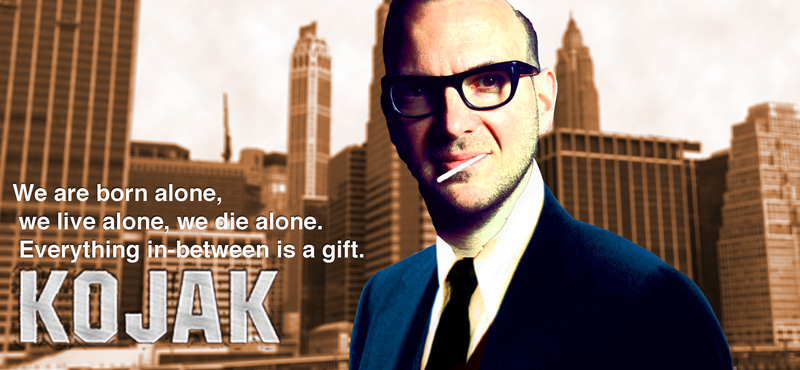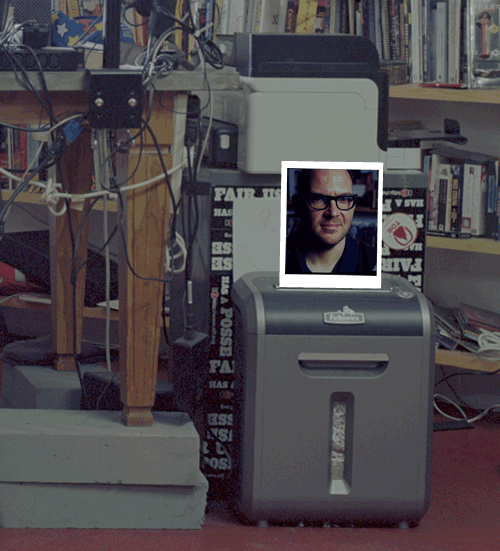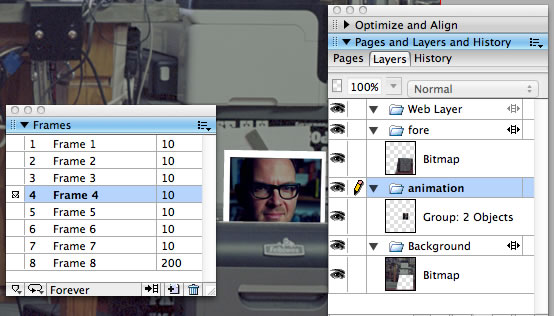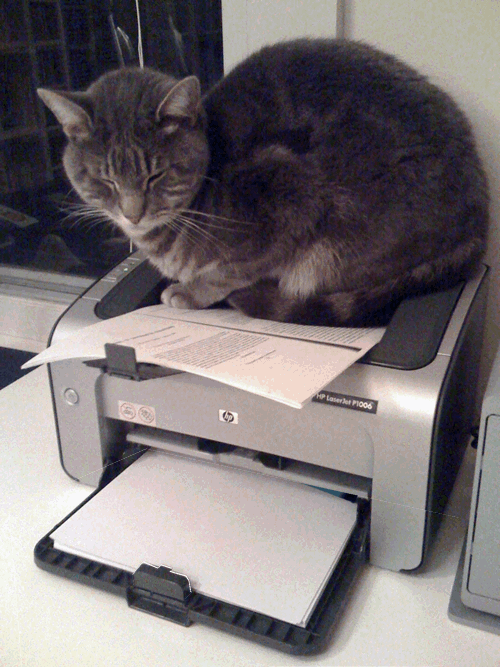So a new rather interesting DS106 assignments, For The Remix!
A series of photographs taken by Jonathan Worth of author Cory Doctorow are now available for you to remix, regenerate, and to make new art, especially in light of the themes and topics of his books.
The deal seems to be you should think deeply, share your idea and processes. More details: FTR! For The Remix! | remixing cory doctorow and How Do You Think Yoda Got So Wise? – CogDogBlog.
So I had a look a the pictures, watch Jonathan’s introductory video and though I might stretch to a quick gif.
Looking at the thumbnails, Mr. Doctorow’s office is impressive, with a nice range of cables and kit. I was hoping to play with the idea of printing some of the head shots, riffing of the idea of Jonathan sharing digital copies for free while selling prints. This idea he borrowed from Cory’s famous publishing method.
On downloading the high rez image I found what I though might be a useful printer was in fact a shredder, so I got rid of that idea:
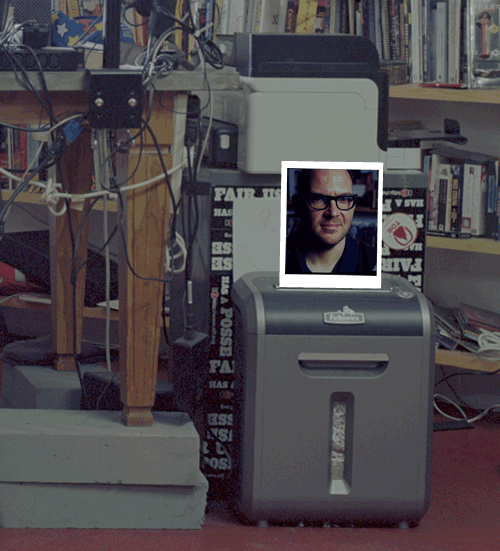
I like the idea of taking a 45mb, 4000 dpi, 8000 odd pixel image and ripping a 500 pixel, 128 colour, 72 dpi gif out of it.
Here is how
Unlinke most ds106ers I use Fireworks for giffing, mostly because I am familiar with it as I got a really great deal on Fireworks 8 but being a teacher years ago. Fireworks has some nice features for giffing. An image can have layers and frames, layers can persist across frames.
Here is what I did:
- The downloaded image opened automatically in preview.
- I cropped out the shredder and switched to Fireworks.
- Created a new document, Fireworks assumes you want to use the clipboard and set the image dimension to that, about 3000 pixels.
- Paste in the clip.
- Switch back to preview and copy one of the cory heads from the thumbnail sheet.
- Back to fireworks.
- The original layer is set to be shared across frames, I make a new layer, not shared. (This from the popup menus in the layer palette) and paste in the head.
- Draw a white rect for a frame and group it with the head. (I think I saw a polaroid ref somewhere?)
- I then used the polygon tool to cut out the lower section of the shredder.
- Make a new layer, set to share across frames, paste in the bottom half of the shredder.
- Move this new layer to the top, so that the head, animation layer is sandwiched between the two other layers.
- Move the animation layer so it is about to go into the shredder.
- Using the frames palette, I duplicate the first frame. Move the head into the shredder a bit.
- Repeat.
- Use the frames palette to adjust the delay on each frame.
- Resize the whole image to 500 pixels across.
- Export to animated gif.
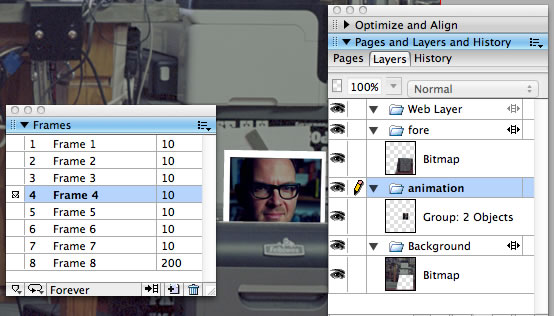
Some folk still want to print
After all that I still wanted to print, so a quick search of flicker finds Printer Tiger
THis was a little trickier as I needed to skew the head a bit, I think photoshop has better tools for this.
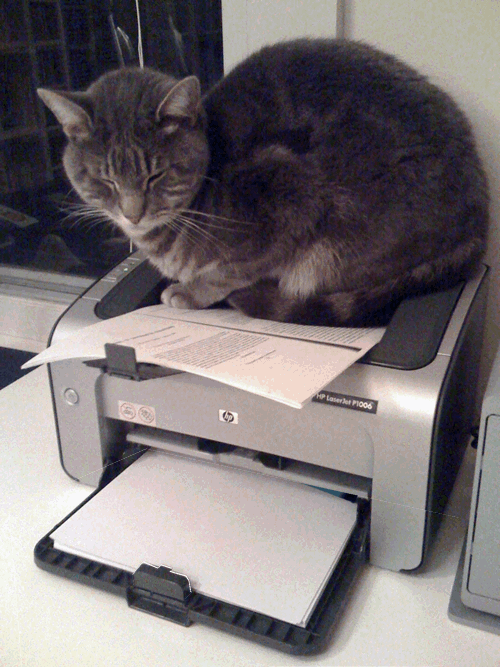
Credits
Images of Cory Doctorow, Jonathan Worth, Creative Commons — Attribution 3.0 Unported — CC BY 3.0
Printer Tiger, Marco Varisco, Creative Commons — Attribution-ShareAlike 2.0 Generic — CC BY-SA 2.0