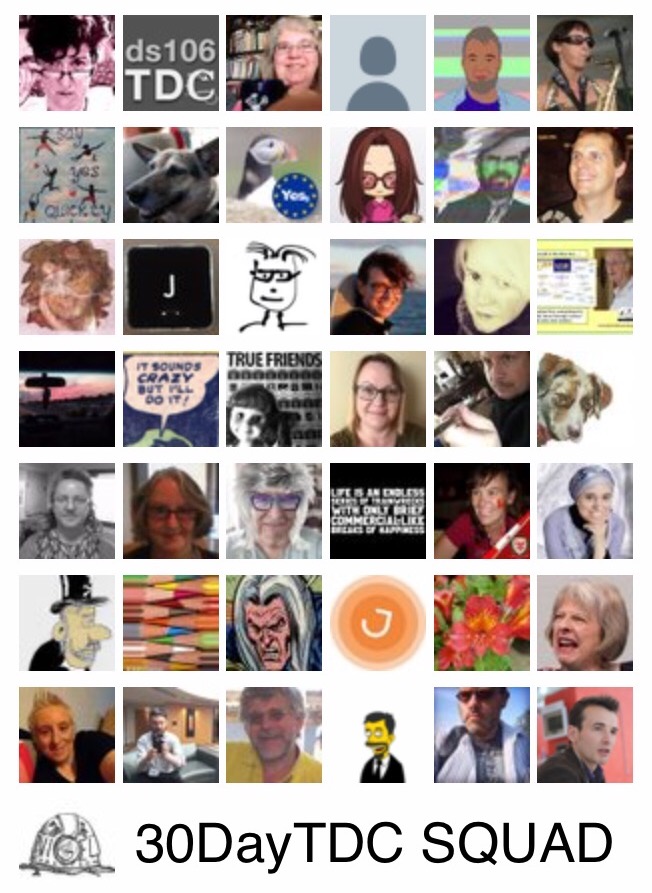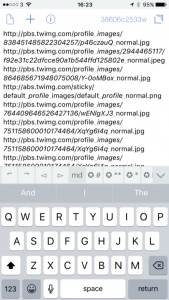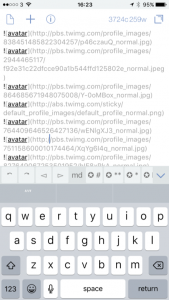#ds106 #30daytdc #tdc1998 the #30daytdc band I'll blog the creation later as feeling smug but on train pic.twitter.com/G0O7bW2GrM
— john johnston (@johnjohnston) June 29, 2017
The challenge was to create a fantasy band I could not think of an interesting musical angle, so thought I’d focus on the merry band of folk who are participating in the #30daytdc.
I was on the train with only my phone ands was jsut about to leave it till later when I remembered I had set up a TAGS – Twitter Archiving Google Sheet for #30daytdc.
I started by opening up the sheet in the Sheets app and copying out the profile_image_url column.
This had repeated entries for many of the avatar urls. I pasted into drafts and used an action: Dedupe from the Drafts Action Directory to strip out the duplicate lines. I now had a list of unique urls.
I wanted to take this list and wrap each in an image tag , so that I could preview the ‘webpage’ and take a screenshot.
Drafts lets you add ‘action’ to manipulate text. These can be JavaScript. A quick google and a little thinking got me this:
var lines = draft.content.split('\n');
var s = '';
for(var ix in lines) {
ltmp = new String(lines[ix]);
s += '' + '\n';
}
draft.content=s;
commit(draft);
Which gave me a nice markdown list of images. I took a screenshot cropped and added a title in photos.
I ended up feeling very please withmyself in managing how to do this without leaving my phone.
Drafts is a brilliant app if you ever need to write and manipulate text before sending it on its way.