So Burtus was on my case pretty fast last week, trying to get a fix on me. I guess I didn’t drop enough clues. The deal was I should reveal some history, some of my favorite places, that might have given her a clue. For the folk less agile that Burtus, I’ll spell it out. I’ve been down south where the sky ain’t sentimental. I ran into a bit of bother, nothing I couldn’t handle.
Anyhow I was intrigued enough to listen to the second message on my machine. When you have more than one client things can get tricky, and this is tricky times four.
This week Groom seems to be sucking up to Burtus big time.
I saw a couple of Burtus other performances too (here and here). She is trying to come over cashmere, soften the message a bit, but she is still all steel. Wants everything her way, reports for Sunday night.
All 4 of the clients are demanding, well they can keep that up, I’ll steer my own course through this business.
Another familiar face showed up here last week. Quite a character for such a sweet face. Worth keeping you eye on Tina if you are in this game.
So, among this week’s unreasonable demands was instructions to dig into some character. I started leafing through some old cases. I got interested in Frank Bigelow, but that turned into a wild goose chase.
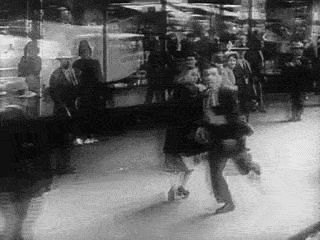
The Words and pictures just didn’t line up. I dived back into the files. I was looking for words and pictures at the right time and struck gold:
You can tell a lot about a character from watching others talk about them. These guys are pieces of work.
Nice to find you and your work!
You better watch your step.
Those guys over the pond are pretty dangerous, not just demanding! Make sure you get that dame Tina to watch your back.
I am watching closely and on the trail of this Frank guy…