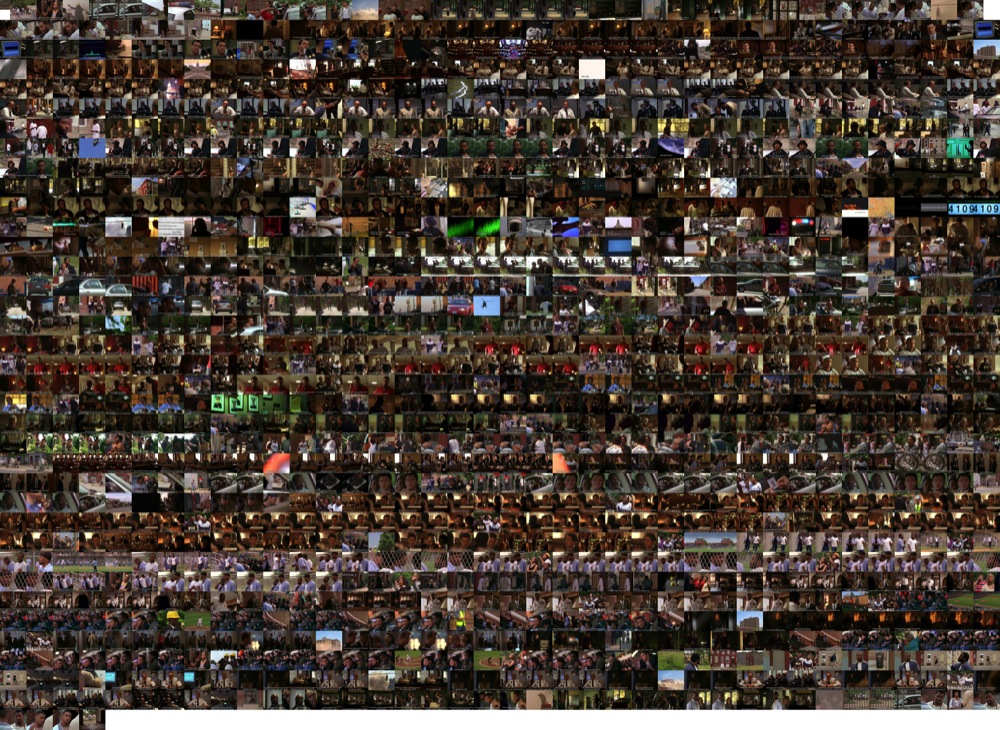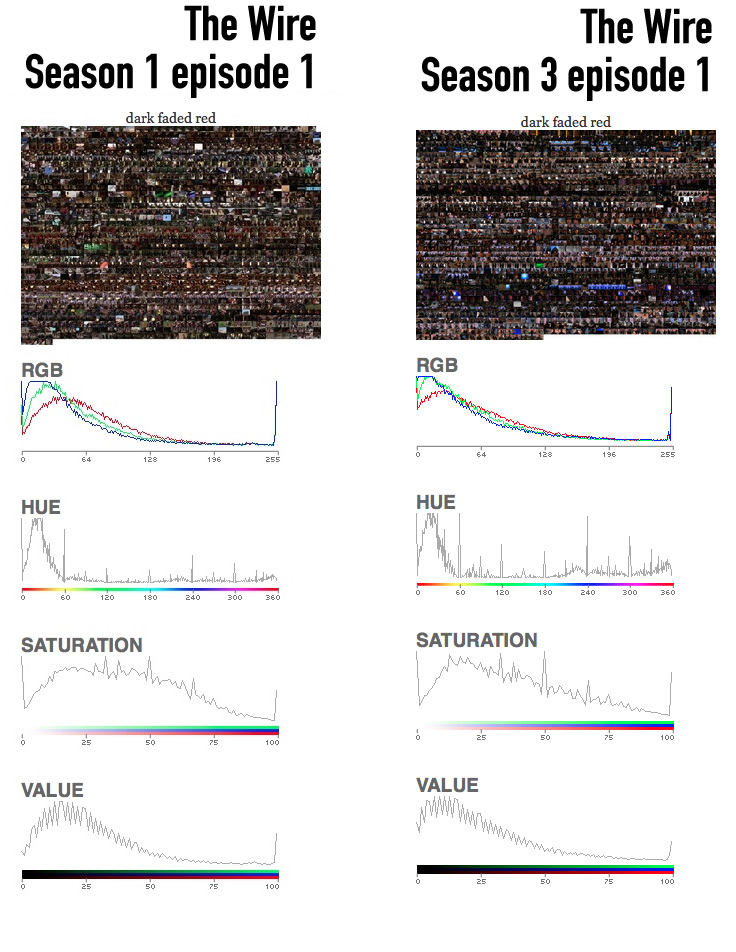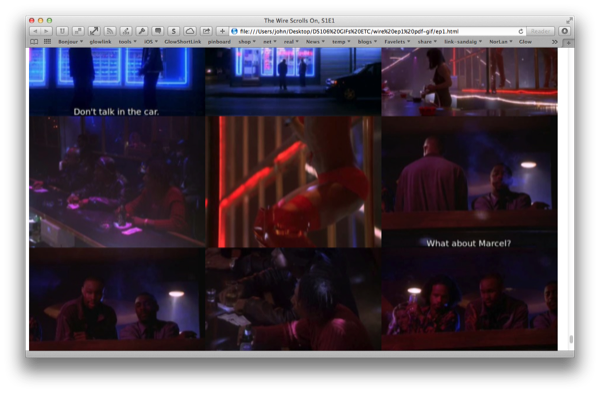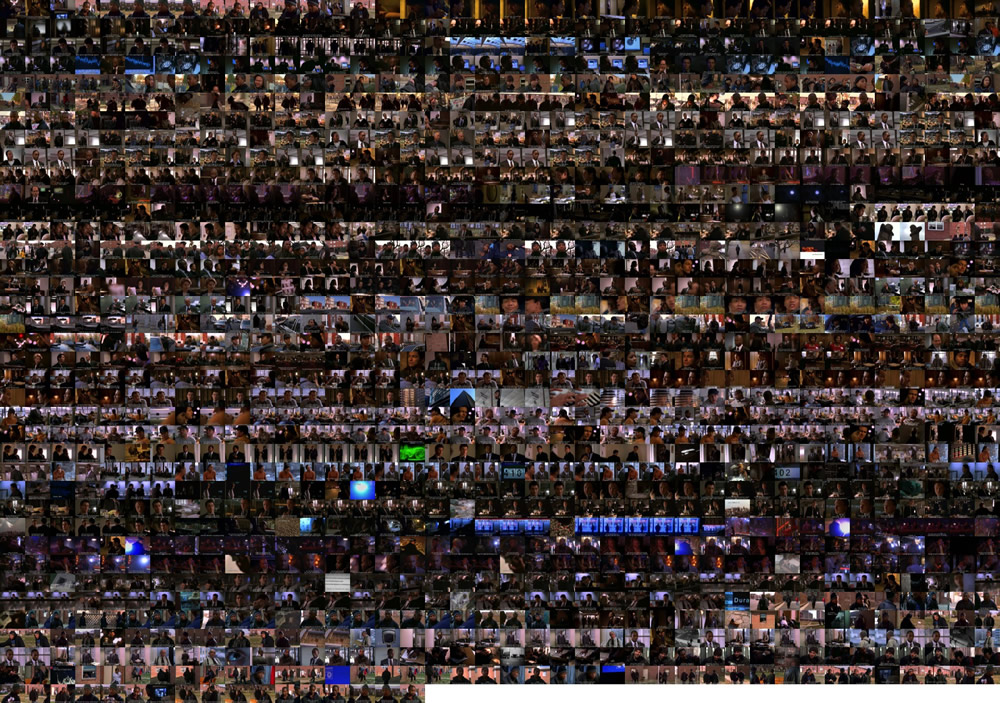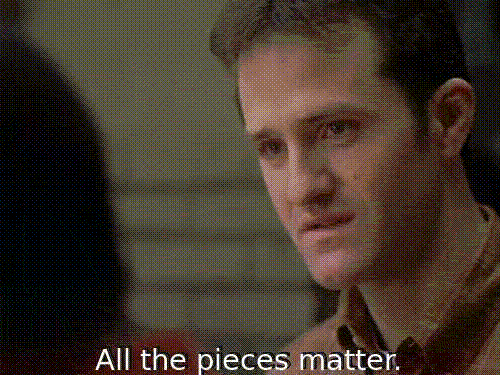_________ ________ _________ ________ ___ ___ ___ ___
|\___ ___\\ __ \|\___ ___\\ __ \|\ \ |\ \ |\ \ / /|
\|___ \ \_\ \ \|\ \|___ \ \_\ \ \|\ \ \ \ \ \ \ \ \ \/ / /
\ \ \ \ \ \\\ \ \ \ \ \ \ __ \ \ \ \ \ \ \ \ / /
\ \ \ \ \ \\\ \ \ \ \ \ \ \ \ \ \ \____\ \ \____ \/ / /
\ \__\ \ \_______\ \ \__\ \ \__\ \__\ \_______\ \_______\__/ / /
\|__| \|_______| \|__| \|__|\|__|\|_______|\|_______|\___/ /
\|___|/
________ ___ ___ ________ ___ _______ ________ ________
|\ ___ \|\ \|\ \|\ ____\|\ \ |\ ___ \ |\ __ \|\ __ \
\ \ \\ \ \ \ \\\ \ \ \___|\ \ \ \ \ __/|\ \ \|\ \ \ \|\ \
\ \ \\ \ \ \ \\\ \ \ \ \ \ \ \ \ \_|/_\ \ __ \ \ _ _\
\ \ \\ \ \ \ \\\ \ \ \____\ \ \____\ \ \_|\ \ \ \ \ \ \ \\ \|
\ \__\\ \__\ \_______\ \_______\ \_______\ \_______\ \__\ \__\ \__\\ _\
\|__| \|__|\|_______|\|_______|\|_______|\|_______|\|__|\|__|\|__|\|__|
________ ___ ___ ___ ________
|\ ____\|\ \ |\ \|\ \|\ __ \
\ \ \___|\ \ \ \ \ \\\ \ \ \|\ /_
\ \ \ \ \ \ \ \ \\\ \ \ __ \
__\ \ \____\ \ \____\ \ \\\ \ \ \|\ \
|\__\ \_______\ \_______\ \_______\ \_______\
\|__|\|_______|\|_______|\|_______|\|_______|
For the last couple of commutes I’ve been hooked by a ~.
(I am cross posting this at my mainly educational blog and my ds106 one because I think this is so interesting.)
It started when I read I had a couple drinks and woke up with 1,000 nerds which touches on some many interesting things, online identity, ownership, internet history and made me think about about community, teaching about the web and some of the posts Jim Groom has be posting recently (/~space for example).
The ~tilde.club set up by Paul Ford while drinking is
not a social network it is one tiny totally standard unix computer that people respectfully use together in their shared quest to build awesome web pages
It mirrors what was the standard way to give university folk accounts and allows users to work on a remote computer through the terminal, communication and creating web pages. You will get a much better idea by reading the post and going to ~tilde.club and clicking some links.
It looked interesting enough to have a shot, but I had arrived at the party a little late. Fortunately there are other tilde clubs springing up and I got in to totallynuclear.club as ~troutcolor.
All I’ve done so far is created a webpage, set up a blog and visited other members pages. I had a quick chat on the commandline with ~maze who answered some questions.
Hopefully I’ll use the blog to document what I am learning as I go. I am certainly learning. I’ve use a terminal now and then locally on my mac and even very occasionally to play with my Raspberry Pi, but this is quite different. I find myself strangely drawn to the process. For some of the users on the tilde clubs nostalgia is a reason for being their, I missed that whole section of computer history as I started late. Any webpage creation I’ve done has been by uploading files via FTP or by using blogging software or social media. The ~tilde clubs work in both a older and modern modern way. I’ve noticed similarities in the way the developers for glow blogs work, not ftp for them, they talk of git, and are often logged into some cloud server via a terminal.
There are other interesting features emerging on totallynuclear and other tilde clubs I hope to get the courage up to try the IRC chat soon.
What could it be good for
Apart from fun which is a good enough reason.
Given that I an a teacher I wonder if this could be a good way to teach pupils/students about the web. I don’t think that there is anything Perhaps cover some technology history and web literacy. Although the technology is not very shiny and new it does feel quite exciting. It also, to some extent, remove a veil from the technology and perhaps could loosen the ties to silos.
What does it look like?
This is a very short screencast just touching on the basics, which is all I know at the present.
Starters for 10
Some links to interesting totallynuclear things: