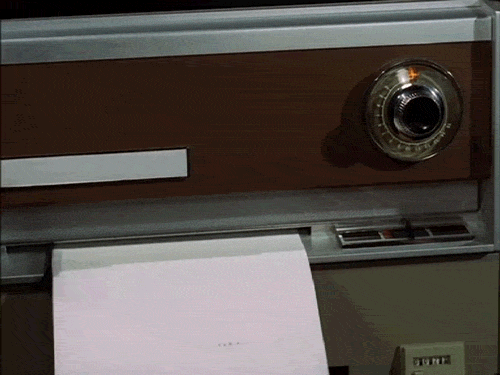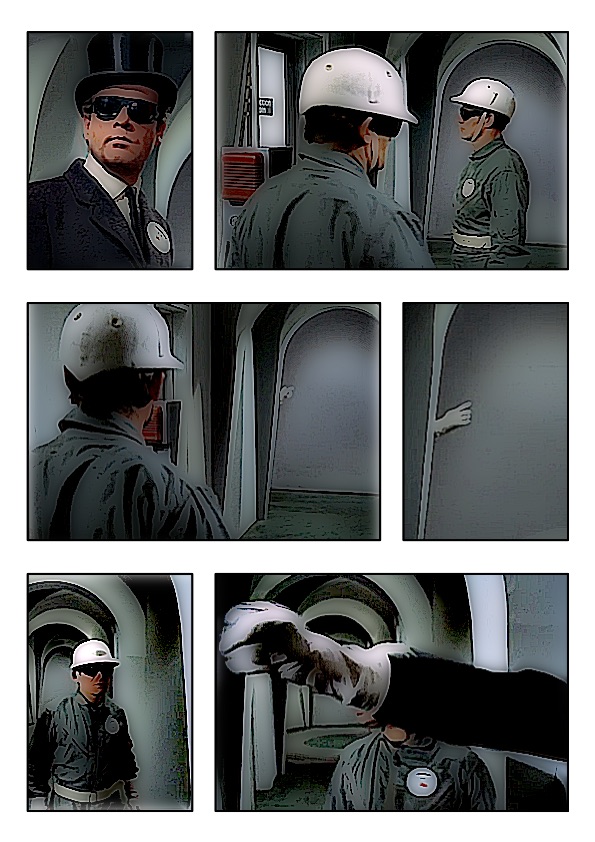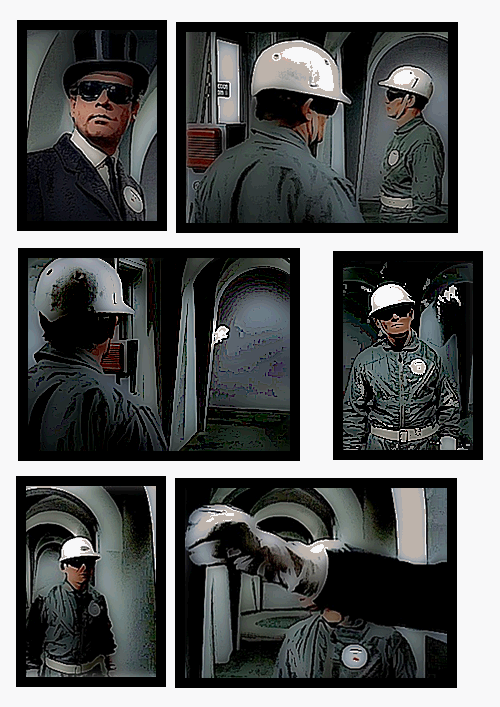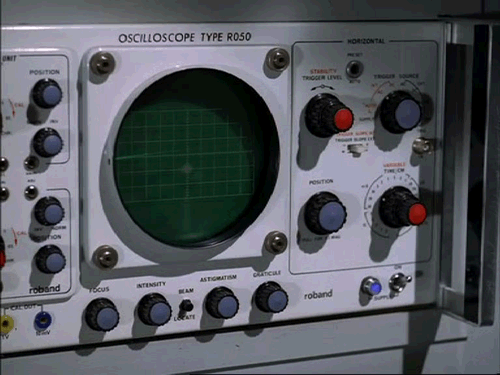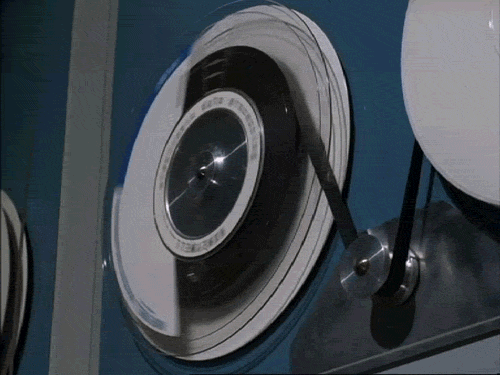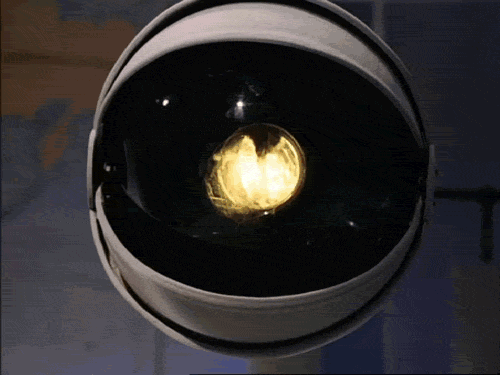I’ve settled down in my apartment now. Poking around in different corners I found some old photos of the Village, I’ve put them on the corkboard in the kitchen. I suspect they were taken by a previous resident, the photos look quite old, maybe 40 or 50 years I’d guess, quite instagram.

Some information:
If I wanted to fake this sort of thing this is how I’d go about it.
- I’d create a blank document in FireWorks, say 1200 pixels by 800 pixels
- I’d watch the video using QuickTime Player (I still have the old QuickTime pro), on an interesting frame I’d stop and copy (⌘-c).
- Switch to fireworks and paste in the image.
- Repeat this another four times
- Back in fireworks I’d select all the images and hit ⌘-T and then type in say 70% to resie them all, I might try a few different sizes.
- I’d then make a rectangle the same size as the 5 images. Set its fill to a radial gradient, yellow- purple, and set the opacity to around 20.
- I’d have duplicated the rect until there was 5
- I’d make another rectangle, no fill, white border.
- I’d then align each ‘photo’ with a gradient and a frame and group them.
- After that I would search my HD for a cork tile and create a background.
- Then I would have arranged the photos in a random fashion rotating them a little.
- Finally I’d export to a jpg.
If I was really silly I would not save as I go along and I’d have to do the whole thing again if FireWorks crashes (my old version has a tendency to do that)
If I wanted to earn a couple of credits I submit this to: ds106 Assignments: A Collage Of Your Favorite Vacation Pictures
I suspect I could do a better job with the filters and the rotated rectangles look a little jaggy, maybe these ones are fake too?
I’ll be snapping you