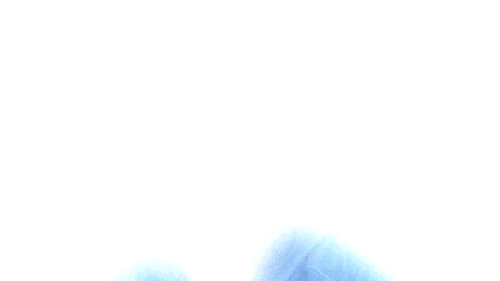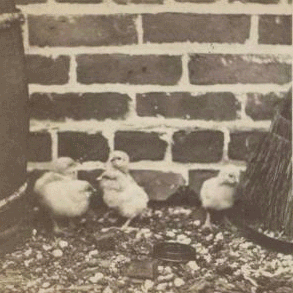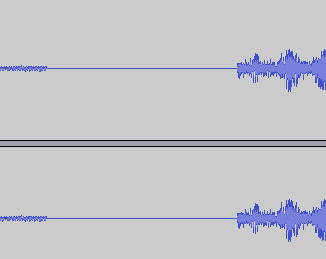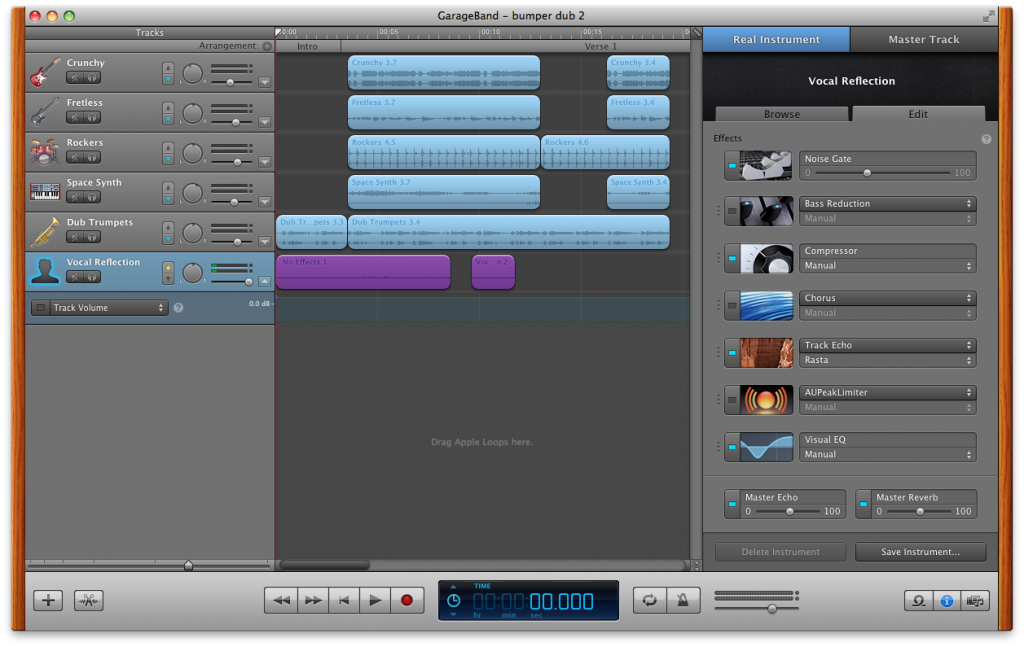I have been completely missing from DS106 this week, time to catch up?
Today I had a a pile of stuff I wanted to get done, websites to update, blog posts to write, a pile of audio from TeachMeet to edit and publish.
I decided to go for a hillwalk instead, the wind was fair the weather looked as it was too. I needed to be back fairly early so headed for Glen Findlas, half an hour or so drive from Glasgow.
As I walked up the farm road at the start of the walk I realised I could kill a few daily creates at the same time. I could also manage a photoblitz.
I’ve done the photoblitz suggested on the Headless ds106 Week 5: Telling Stories in Photos before using haiku deck to display. I decided to use my wee app and knock up a new list:
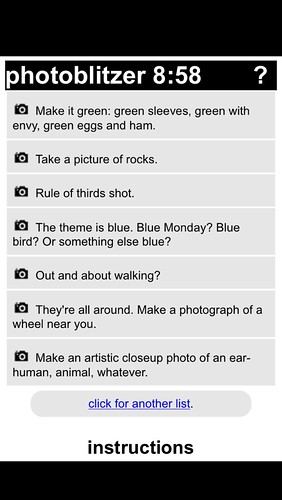
Please specify a Flickr ID for this gallery
Obviously the ear and a wheel were going to be difficult. So I jsut skipped them.
I did get a good pair of ears later in the day:

Half way up the first hill I stopped and listened for the dailycreate 628: Sit for a few minutes in a quiet space. Write about what you hear.
On a hillwalk, I pause to listen, I do not sit down the grass is wet. At first all I hear is the wind, my breathing and heart thumping, my breathing and heart calm. The wind is blowing, quite hard, in my ears, across the opening, through the reeds and grass nearby, over the hills on the other side the reservoir below. Down the glen a buzzard mews. My eyes close and I hear more, a lorry 3km away on the Loch Lomond road, the outlet from the reservoir.
And at luch I did a quick timelapse, not quite right for Make a time lapse video that shows a transformation. as there is no transformation.
I took a lot more photos: Glen Findlas Sept 2013 – a set on Flickr and had a great walk, more Glen Findlas notes.
I also fell down on making comments this week, only three, Pinboard: bookmarks for johnjohnston tagged ‘headlessweek5’. I am starting to try and keep a record of comments I make on pinboard, but do not alway remember.
I have not been completely uncreative, I’ve been playing with JavaScript on thimble again, somewhat cogdog tweet inspired: 5Dogs and flipcard. I also got distracted trying to find a way to create a map with content from a question on a mailing list, this is my solution: a wordpress blog a plugin and a google map.
Next week I must get back on the ds106 horse. I’ve also had a nice idea for a personal ds106 dashboard on a page in this blog, should keep me busy (along with all the stuff at the top of this post)