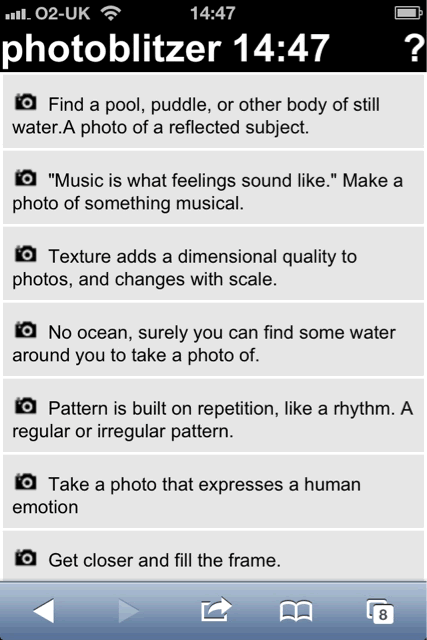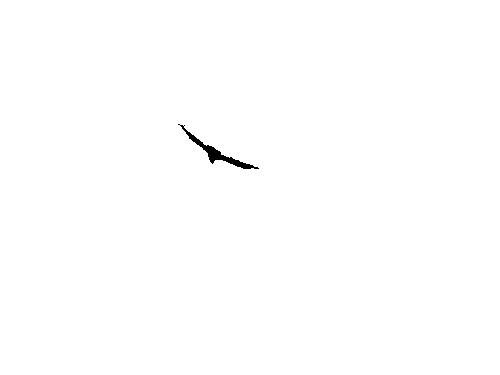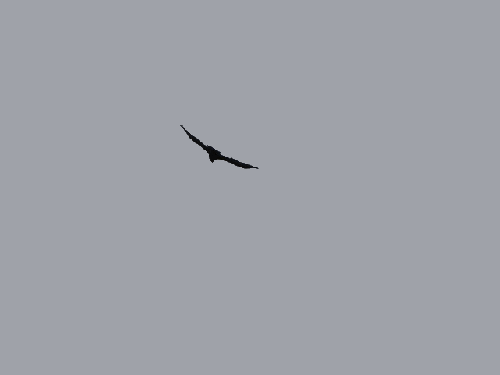20 Minute Photo Challenge: ds106 Photoblitz – CogDogBlog
So this is how we set it up:
Here is an exercise we did in class as a fun way to try out your visual interpretation skills. We give you a series of things to capture in photos you must capture within a 20 minute window of time. In this case, it is less about capturing artistic images, but just doing what you can to be inventive. Before you do this, pick a place that is likely to have a lot of variety of subjects (middle of town ro campus, your basement, whatever).
I’ve had this is mind as a short piece of fun since Alan posted this. I didn’t do much thinking about pick a place that is likely to have a lot of variety of subjects as my surroundings were quite monotonous(not in a bad way).
When I was on a walk to Loch Humphrey and Duncolm yesterday I decided to try this out. I did think about which stretch of the walk would be good, but was stuck for some pictures, I didn’t see anyone else to get a picture of their feet or paws in that particular 20 minutes although it is a popular walk and I passed a dozen or so folk in the 3 or so hours I was walking. I failed to make a supernatural photo too.
The exercise was good fun and would be an interesting one to do with a class of pupils. I will be repeating it myself. Perhaps using different sets of photo ideas.
Here is my set: ds106photoblitz – a set on Flickr, I didn’t pict the best 5, just piled them in.
To embed them here I decided to use Haiku Deck on my iPad. With the photos appeared in my photo stream as soon as I came home. I had hoped to search for and use the ones in flickr, but Haiku Deck didn’t find all of my pictures even after I gave them a unique tag. So I uploaded them from the iPad when I saved the Deck.
The PhotoBlitzer
When I read Alan’s post I copied the photo idea to my dropbox so I could find them whenever I decided to give the challenge a go. This had me thinking a bit. I though I could make a webpage that would supply a random set of photo ideas. I took Alan’s list, mixed in some from the, now discontinued, Daily Shoot site, and made a webpage that shows a random set of 7. photoblitzer.
I spent a wee bit of time shorting the challenges so that 7 would fit on an iPhone screen (iPhone 4). The page also show the current time to act as a start clock picture which will give the list of challenges. It might even be useful.
Update: photoblitzer is now updated with >160 photo tasks to draw from thanks to Alan Levine sending the whole of the DS106 Daily create photography section. I’ve also added a button to let you copy the html for the list as I though that might be useful for sharing a random set of tasks.
Update 9 Oct: I just added a toggle to the colours of the items listed, you can use the webpage, on your phone, to keep track of the pictures you take. NB don’t refresh the page.